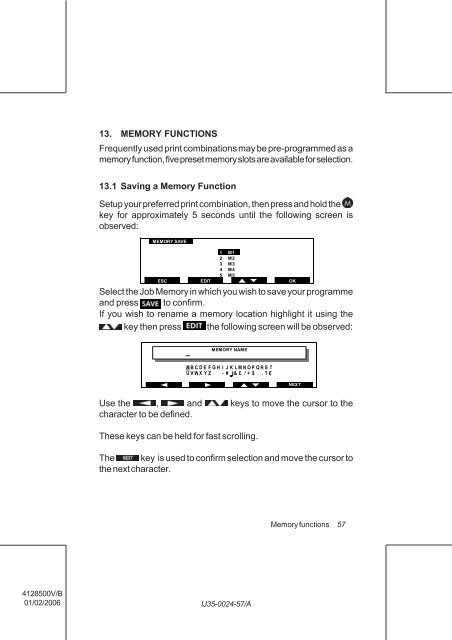User Guide Product(range) - Neopost
User Guide Product(range) - Neopost
User Guide Product(range) - Neopost
- No tags were found...
Create successful ePaper yourself
Turn your PDF publications into a flip-book with our unique Google optimized e-Paper software.
13. MEMORY FUNCTIONS<br />
Frequently used print combinations may be pre-programmed as a<br />
memory function, five preset memory slots are available for selection.<br />
13.1 Saving a Memory Function<br />
Setup your preferred print combination, then press and hold the<br />
key for approximately 5 seconds until the following screen is<br />
observed:<br />
MEMORY SAVE<br />
1 M1<br />
2 M2<br />
3 M3<br />
4 M4<br />
5 M5<br />
ESC EDIT OK<br />
Select the Job Memory in which you wish to save your programme<br />
and press to confirm.<br />
If you wish to rename a memory location highlight it using the<br />
key then press the following screen will be observed:<br />
MEMORY NAME<br />
A B C D E F G H I J K L M N O P Q R S T<br />
U V W X Y Z - # & £ / + $ . €<br />
NEXT<br />
Use the , and keys to move the cursor to the<br />
character to be defined.<br />
These keys can be held for fast scrolling.<br />
The key is used to confirm selection and move the cursor to<br />
the next character.<br />
Memory functions<br />
57<br />
4128500V/B<br />
01/02/2006<br />
IJ35-0024-57/A