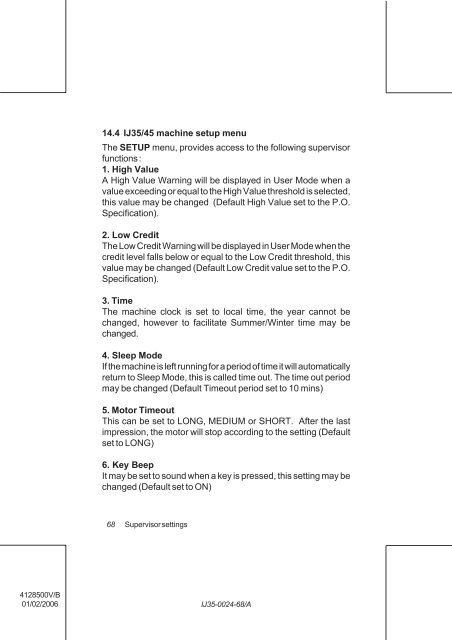User Guide Product(range) - Neopost
User Guide Product(range) - Neopost
User Guide Product(range) - Neopost
- No tags were found...
Create successful ePaper yourself
Turn your PDF publications into a flip-book with our unique Google optimized e-Paper software.
14.4 IJ35/45 machine setup menu<br />
The SETUP menu, provides access to the following supervisor<br />
functions :<br />
1. High Value<br />
A High Value Warning will be displayed in <strong>User</strong> Mode when a<br />
value exceeding or equal to the High Value threshold is selected,<br />
this value may be changed (Default High Value set to the P.O.<br />
Specification).<br />
2. Low Credit<br />
The Low Credit Warning will be displayed in <strong>User</strong> Mode when the<br />
credit level falls below or equal to the Low Credit threshold, this<br />
value may be changed (Default Low Credit value set to the P.O.<br />
Specification).<br />
3. Time<br />
The machine clock is set to local time, the year cannot be<br />
changed, however to facilitate Summer/Winter time may be<br />
changed.<br />
4. Sleep Mode<br />
If the machine is left running for a period of time it will automatically<br />
return to Sleep Mode, this is called time out. The time out period<br />
may be changed (Default Timeout period set to 10 mins)<br />
5. Motor Timeout<br />
This can be set to LONG, MEDIUM or SHORT. After the last<br />
impression, the motor will stop according to the setting (Default<br />
set to LONG)<br />
6. Key Beep<br />
It may be set to sound when a key is pressed, this setting may be<br />
changed (Default set to ON)<br />
68<br />
Supervisor settings<br />
4128500V/B<br />
01/02/2006<br />
IJ35-0024-68/A