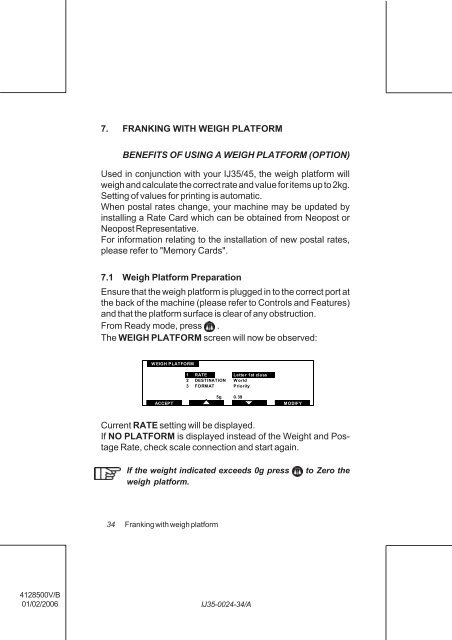User Guide Product(range) - Neopost
User Guide Product(range) - Neopost
User Guide Product(range) - Neopost
- No tags were found...
Create successful ePaper yourself
Turn your PDF publications into a flip-book with our unique Google optimized e-Paper software.
7. FRANKING WITH WEIGH PLATFORM<br />
BENEFITS OF USING A WEIGH PLATFORM (OPTION)<br />
Used in conjunction with your IJ35/45, the weigh platform will<br />
weigh and calculate the correct rate and value for items up to 2kg.<br />
Setting of values for printing is automatic.<br />
When postal rates change, your machine may be updated by<br />
installing a Rate Card which can be obtained from <strong>Neopost</strong> or<br />
<strong>Neopost</strong> Representative.<br />
For information relating to the installation of new postal rates,<br />
please refer to "Memory Cards".<br />
7.1 Weigh Platform Preparation<br />
Ensure that the weigh platform is plugged in to the correct port at<br />
the back of the machine (please refer to Controls and Features)<br />
and that the platform surface is clear of any obstruction.<br />
From Ready mode, press .<br />
The WEIGH PLATFORM screen will now be observed:<br />
WEIGH PLATFORM<br />
1 RATE Letter 1st class<br />
2 DESTINATION World<br />
3 FORMAT Priority<br />
ACCEPT<br />
5g 0.39<br />
MODIFY<br />
Current RATE setting will be displayed.<br />
If NO PLATFORM is displayed instead of the Weight and Postage<br />
Rate, check scale connection and start again.<br />
If the weight indicated exceeds 0g press<br />
weigh platform.<br />
to Zero the<br />
34<br />
Franking with weigh platform<br />
4128500V/B<br />
01/02/2006<br />
IJ35-0024-34/A