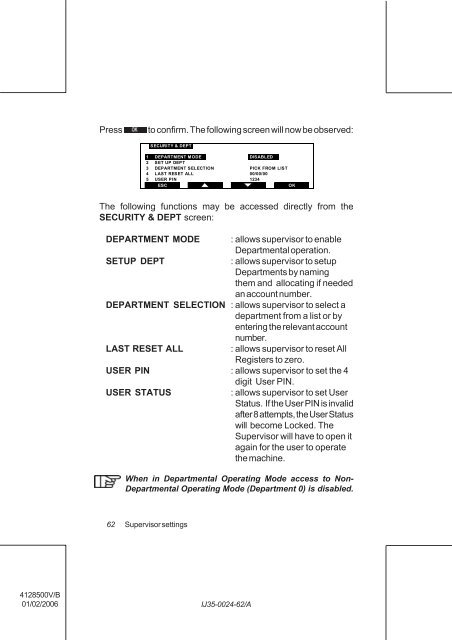User Guide Product(range) - Neopost
User Guide Product(range) - Neopost
User Guide Product(range) - Neopost
- No tags were found...
Create successful ePaper yourself
Turn your PDF publications into a flip-book with our unique Google optimized e-Paper software.
Press<br />
to confirm. The following screen will now be observed:<br />
SECURITY & DEPT<br />
1 DEPARTMENT MODE DISABLED<br />
2 SET UP DEPT<br />
3 DEPARTMENT SELECTION PICK FROM LIST<br />
4 LAST RESET ALL 00/00/00<br />
5 USER PIN<br />
1234<br />
ESC<br />
OK<br />
The following functions may be accessed directly from the<br />
SECURITY & DEPT screen:<br />
DEPARTMENT MODE : allows supervisor to enable<br />
Departmental operation.<br />
SETUP DEPT<br />
: allows supervisor to setup<br />
Departments by naming<br />
them and allocating if needed<br />
an account number.<br />
DEPARTMENT SELECTION : allows supervisor to select a<br />
department from a list or by<br />
entering the relevant account<br />
number.<br />
LAST RESET ALL<br />
: allows supervisor to reset All<br />
Registers to zero.<br />
USER PIN : allows supervisor to set the 4<br />
digit <strong>User</strong> PIN.<br />
USER STATUS<br />
: allows supervisor to set <strong>User</strong><br />
Status. If the <strong>User</strong> PIN is invalid<br />
after 8 attempts, the <strong>User</strong> Status<br />
will become Locked. The<br />
Supervisor will have to open it<br />
again for the user to operate<br />
the machine.<br />
When in Departmental Operating Mode access to Non-<br />
Departmental Operating Mode (Department 0) is disabled.<br />
62<br />
Supervisor settings<br />
4128500V/B<br />
01/02/2006<br />
IJ35-0024-62/A