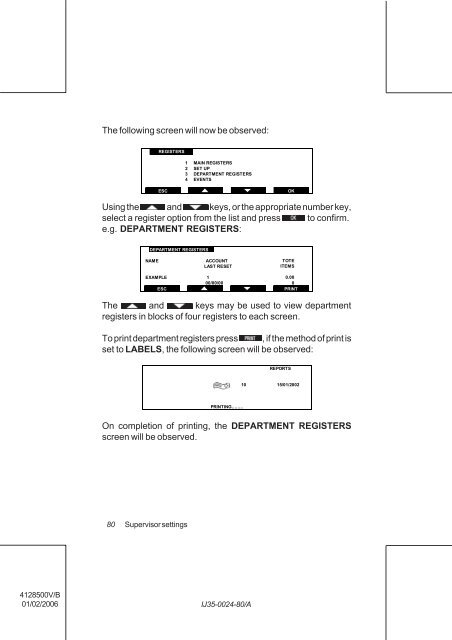User Guide Product(range) - Neopost
User Guide Product(range) - Neopost
User Guide Product(range) - Neopost
- No tags were found...
You also want an ePaper? Increase the reach of your titles
YUMPU automatically turns print PDFs into web optimized ePapers that Google loves.
The following screen will now be observed:<br />
REGISTERS<br />
1 MAIN REGISTERS<br />
2 SET UP<br />
3 DEPARTMENT REGISTERS<br />
4 EVENTS<br />
ESC<br />
OK<br />
Using the and keys, or the appropriate number key,<br />
select a register option from the list and press to confirm.<br />
e.g. DEPARTMENT REGISTERS:<br />
DEPARTMENT REGISTERS<br />
NAME<br />
ACCOUNT<br />
LAST RESET<br />
TOTE<br />
ITEMS<br />
EXAMPLE 1<br />
00/00/00<br />
ESC<br />
0.00<br />
0<br />
PRINT<br />
The and keys may be used to view department<br />
registers in blocks of four registers to each screen.<br />
To print department registers press , if the method of print is<br />
set to LABELS, the following screen will be observed:<br />
REPORTS<br />
10<br />
15/01/2002<br />
PRINTING……..<br />
On completion of printing, the DEPARTMENT REGISTERS<br />
screen will be observed.<br />
80<br />
Supervisor settings<br />
4128500V/B<br />
01/02/2006<br />
IJ35-0024-80/A