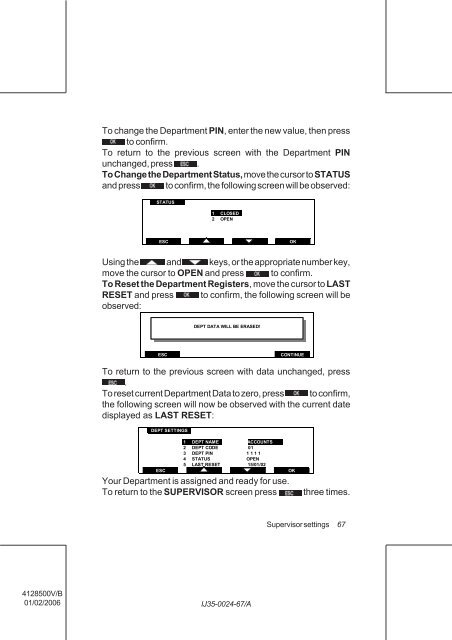User Guide Product(range) - Neopost
User Guide Product(range) - Neopost
User Guide Product(range) - Neopost
- No tags were found...
You also want an ePaper? Increase the reach of your titles
YUMPU automatically turns print PDFs into web optimized ePapers that Google loves.
To change the Department PIN, enter the new value, then press<br />
to confirm.<br />
To return to the previous screen with the Department PIN<br />
unchanged, press .<br />
To Change the Department Status, move the cursor to STATUS<br />
and press to confirm, the following screen will be observed:<br />
STATUS<br />
1 CLOSED<br />
2 OPEN<br />
ESC<br />
OK<br />
Using the and keys, or the appropriate number key,<br />
move the cursor to OPEN and press to confirm.<br />
To Reset the Department Registers, move the cursor to LAST<br />
RESET and press to confirm, the following screen will be<br />
observed:<br />
EFFACER DONNEES<br />
DEPT DATA WILL BE ERASED!<br />
ESC<br />
CONTINUE<br />
To return to the previous screen with data unchanged, press<br />
.<br />
To reset current Department Data to zero, press to confirm,<br />
the following screen will now be observed with the current date<br />
displayed as LAST RESET:<br />
DEPT SETTINGS<br />
ESC<br />
1 DEPT NAME ACCOUNTS<br />
2 DEPT CODE 01<br />
3 DEPT PIN 1 1 1 1<br />
4 STATUS OPEN<br />
5 LAST RESET 15/01/02<br />
Your Department is assigned and ready for use.<br />
To return to the SUPERVISOR screen press<br />
OK<br />
three times.<br />
Supervisor settings<br />
67<br />
4128500V/B<br />
01/02/2006<br />
IJ35-0024-67/A