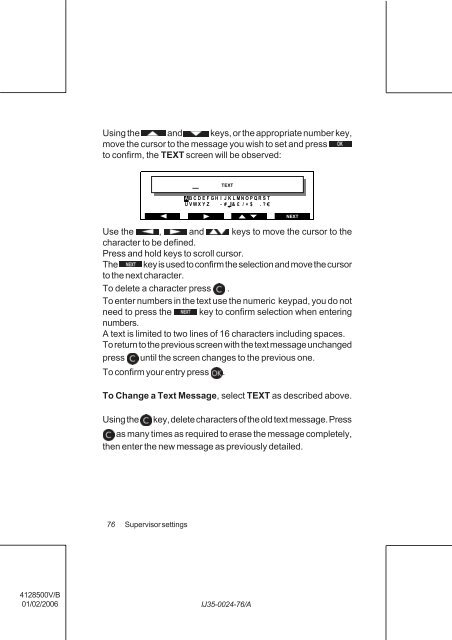User Guide Product(range) - Neopost
User Guide Product(range) - Neopost
User Guide Product(range) - Neopost
- No tags were found...
You also want an ePaper? Increase the reach of your titles
YUMPU automatically turns print PDFs into web optimized ePapers that Google loves.
Using the and keys, or the appropriate number key,<br />
move the cursor to the message you wish to set and press<br />
to confirm, the TEXT screen will be observed:<br />
TEXT<br />
A BCDEFGH I JK LMNOPQRST<br />
UVW X Y Z - # & £ / + $ .€<br />
Use the , and keys to move the cursor to the<br />
character to be defined.<br />
Press and hold keys to scroll cursor.<br />
The key is used to confirm the selection and move the cursor<br />
to the next character.<br />
To delete a character press .<br />
To enter numbers in the text use the numeric keypad, you do not<br />
need to press the key to confirm selection when entering<br />
numbers.<br />
A text is limited to two lines of 16 characters including spaces.<br />
To return to the previous screen with the text message unchanged<br />
press until the screen changes to the previous one.<br />
To confirm your entry press .<br />
To Change a Text Message, select TEXT as described above.<br />
Using the key, delete characters of the old text message. Press<br />
as many times as required to erase the message completely,<br />
then enter the new message as previously detailed.<br />
NEXT<br />
76<br />
Supervisor settings<br />
4128500V/B<br />
01/02/2006<br />
IJ35-0024-76/A