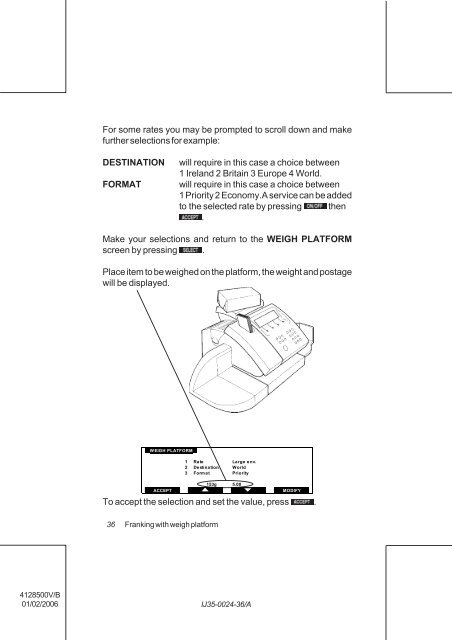User Guide Product(range) - Neopost
User Guide Product(range) - Neopost
User Guide Product(range) - Neopost
- No tags were found...
Create successful ePaper yourself
Turn your PDF publications into a flip-book with our unique Google optimized e-Paper software.
For some rates you may be prompted to scroll down and make<br />
further selections for example:<br />
DESTINATION<br />
FORMAT<br />
will require in this case a choice between<br />
1 Ireland 2 Britain 3 Europe 4 World.<br />
will require in this case a choice between<br />
1 Priority 2 Economy.A service can be added<br />
to the selected rate by pressing then<br />
.<br />
Make your selections and return to the WEIGH PLATFORM<br />
screen by pressing .<br />
Place item to be weighed on the platform, the weight and postage<br />
will be displayed.<br />
WEIGH PLATFORM<br />
ACCEPT<br />
1 Rate Large env.<br />
2 Destination World<br />
3 Format Priority<br />
153g 5.00<br />
MODIFY<br />
To accept the selection and set the value, press .<br />
36<br />
Franking with weigh platform<br />
4128500V/B<br />
01/02/2006<br />
IJ35-0024-36/A