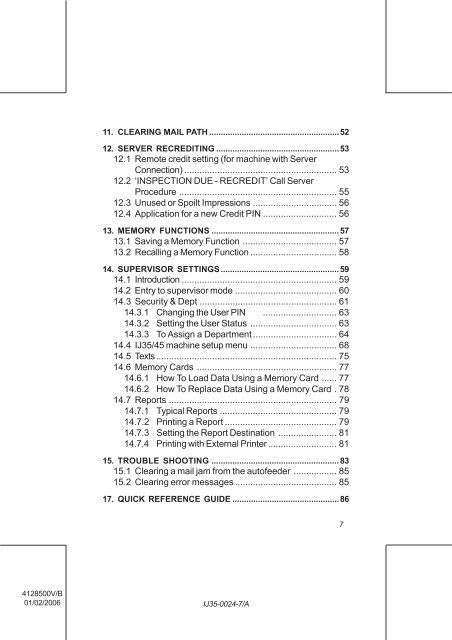User Guide Product(range) - Neopost
User Guide Product(range) - Neopost
User Guide Product(range) - Neopost
- No tags were found...
Create successful ePaper yourself
Turn your PDF publications into a flip-book with our unique Google optimized e-Paper software.
11. CLEARING MAIL PATH ........................................................52<br />
12. SERVER RECREDITING .....................................................53<br />
12.1 Remote credit setting (for machine with Server<br />
Connection) ............................................................ 53<br />
12.2 ‘INSPECTION DUE - RECREDIT’ Call Server<br />
Procedure .............................................................. 55<br />
12.3 Unused or Spoilt Impressions ................................. 56<br />
12.4 Application for a new Credit PIN ............................. 56<br />
13. MEMORY FUNCTIONS ....................................................... 57<br />
13.1 Saving a Memory Function ..................................... 57<br />
13.2 Recalling a Memory Function .................................. 58<br />
14. SUPERVISOR SETTINGS................................................... 59<br />
14.1 Introduction ............................................................. 59<br />
14.2 Entry to supervisor mode ........................................ 60<br />
14.3 Security & Dept ...................................................... 61<br />
14.3.1 Changing the <strong>User</strong> PIN ............................. 63<br />
14.3.2 Setting the <strong>User</strong> Status .................................. 63<br />
14.3.3 To Assign a Department ................................. 64<br />
14.4 IJ35/45 machine setup menu .................................. 68<br />
14.5 Texts....................................................................... 75<br />
14.6 Memory Cards ....................................................... 77<br />
14.6.1 How To Load Data Using a Memory Card ...... 77<br />
14.6.2 How To Replace Data Using a Memory Card . 78<br />
14.7 Reports .................................................................. 79<br />
14.7.1 Typical Reports .............................................. 79<br />
14.7.2 Printing a Report ............................................ 79<br />
14.7.3 Setting the Report Destination ....................... 81<br />
14.7.4 Printing with External Printer ........................... 81<br />
15. TROUBLE SHOOTING ....................................................... 83<br />
15.1 Clearing a mail jam from the autofeeder ................. 85<br />
15.2 Clearing error messages ........................................ 85<br />
17. QUICK REFERENCE GUIDE ..............................................86<br />
7<br />
4128500V/B<br />
01/02/2006<br />
IJ35-0024-7/A