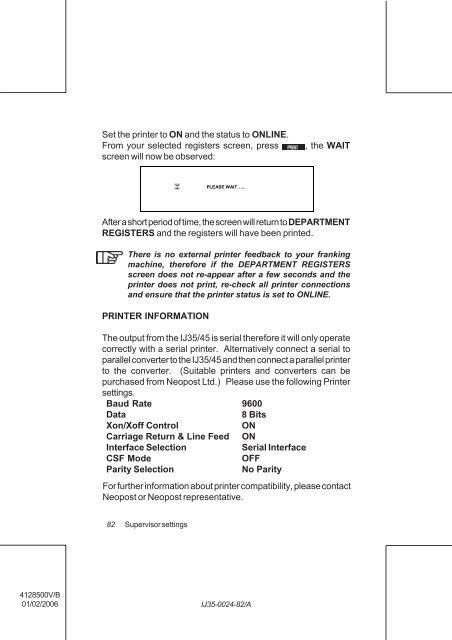User Guide Product(range) - Neopost
User Guide Product(range) - Neopost
User Guide Product(range) - Neopost
- No tags were found...
You also want an ePaper? Increase the reach of your titles
YUMPU automatically turns print PDFs into web optimized ePapers that Google loves.
Set the printer to ON and the status to ONLINE.<br />
From your selected registers screen, press<br />
screen will now be observed:<br />
, the WAIT<br />
PLEASE WAIT…...<br />
After a short period of time, the screen will return to DEPARTMENT<br />
REGISTERS and the registers will have been printed.<br />
There is no external printer feedback to your franking<br />
machine, therefore if the DEPARTMENT REGISTERS<br />
screen does not re-appear after a few seconds and the<br />
printer does not print, re-check all printer connections<br />
and ensure that the printer status is set to ONLINE.<br />
PRINTER INFORMATION<br />
The output from the IJ35/45 is serial therefore it will only operate<br />
correctly with a serial printer. Alternatively connect a serial to<br />
parallel converter to the IJ35/45 and then connect a parallel printer<br />
to the converter. (Suitable printers and converters can be<br />
purchased from <strong>Neopost</strong> Ltd.) Please use the following Printer<br />
settings.<br />
Baud Rate 9600<br />
Data<br />
8 Bits<br />
Xon/Xoff Control<br />
ON<br />
Carriage Return & Line Feed ON<br />
Interface Selection<br />
Serial Interface<br />
CSF Mode<br />
OFF<br />
Parity Selection<br />
No Parity<br />
For further information about printer compatibility, please contact<br />
<strong>Neopost</strong> or <strong>Neopost</strong> representative.<br />
82<br />
Supervisor settings<br />
4128500V/B<br />
01/02/2006<br />
IJ35-0024-82/A