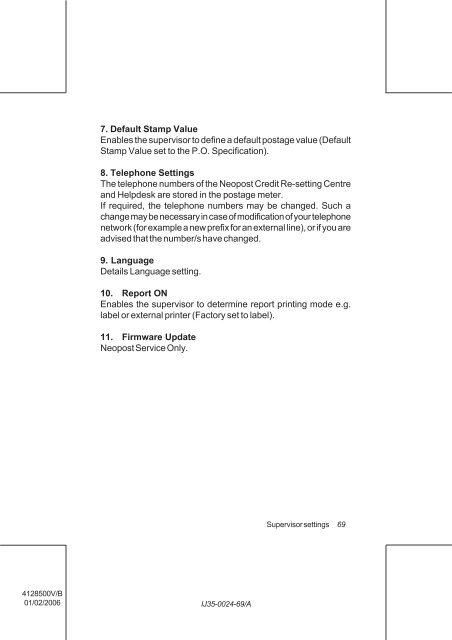User Guide Product(range) - Neopost
User Guide Product(range) - Neopost
User Guide Product(range) - Neopost
- No tags were found...
Create successful ePaper yourself
Turn your PDF publications into a flip-book with our unique Google optimized e-Paper software.
7. Default Stamp Value<br />
Enables the supervisor to define a default postage value (Default<br />
Stamp Value set to the P.O. Specification).<br />
8. Telephone Settings<br />
The telephone numbers of the <strong>Neopost</strong> Credit Re-setting Centre<br />
and Helpdesk are stored in the postage meter.<br />
If required, the telephone numbers may be changed. Such a<br />
change may be necessary in case of modification of your telephone<br />
network (for example a new prefix for an external line), or if you are<br />
advised that the number/s have changed.<br />
9. Language<br />
Details Language setting.<br />
10. Report ON<br />
Enables the supervisor to determine report printing mode e.g.<br />
label or external printer (Factory set to label).<br />
11. Firmware Update<br />
<strong>Neopost</strong> Service Only.<br />
Supervisor settings<br />
69<br />
4128500V/B<br />
01/02/2006<br />
IJ35-0024-69/A