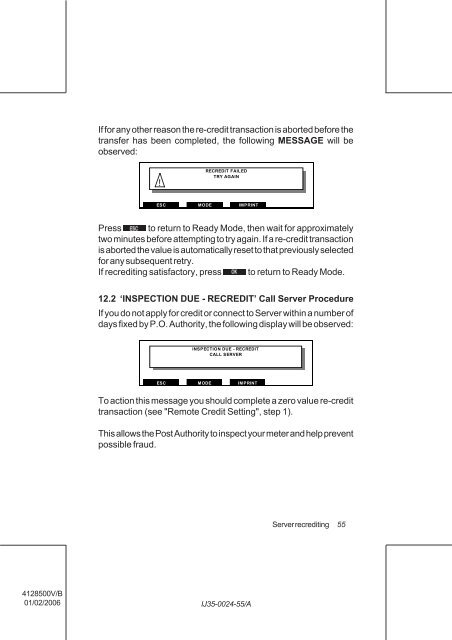User Guide Product(range) - Neopost
User Guide Product(range) - Neopost
User Guide Product(range) - Neopost
- No tags were found...
You also want an ePaper? Increase the reach of your titles
YUMPU automatically turns print PDFs into web optimized ePapers that Google loves.
If for any other reason the re-credit transaction is aborted before the<br />
transfer has been completed, the following MESSAGE will be<br />
observed:<br />
!<br />
RECREDIT FAILED<br />
TRY AGAIN<br />
ESC MODE IMPRINT<br />
Press to return to Ready Mode, then wait for approximately<br />
two minutes before attempting to try again. If a re-credit transaction<br />
is aborted the value is automatically reset to that previously selected<br />
for any subsequent retry.<br />
If recrediting satisfactory, press to return to Ready Mode.<br />
12.2 ‘INSPECTION DUE - RECREDIT’ Call Server Procedure<br />
If you do not apply for credit or connect to Server within a number of<br />
days fixed by P.O. Authority, the following display will be observed:<br />
INSPECTION DUE - RECREDIT<br />
CALL SERVER<br />
ESC<br />
MODE<br />
IMPRINT<br />
To action this message you should complete a zero value re-credit<br />
transaction (see "Remote Credit Setting", step 1).<br />
This allows the Post Authority to inspect your meter and help prevent<br />
possible fraud.<br />
Server recrediting<br />
55<br />
4128500V/B<br />
01/02/2006<br />
IJ35-0024-55/A