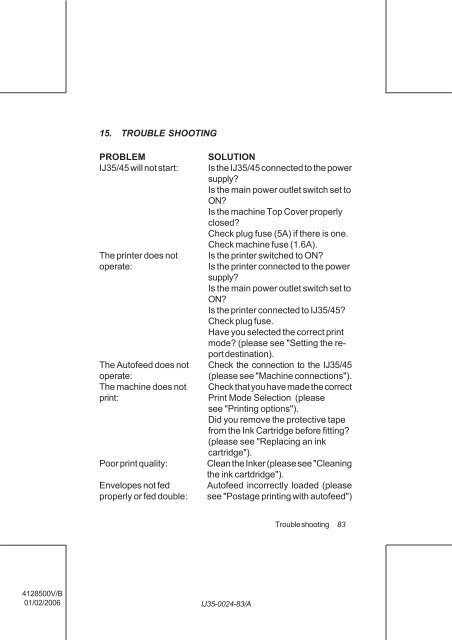User Guide Product(range) - Neopost
User Guide Product(range) - Neopost
User Guide Product(range) - Neopost
- No tags were found...
Create successful ePaper yourself
Turn your PDF publications into a flip-book with our unique Google optimized e-Paper software.
15. TROUBLE SHOOTING<br />
PROBLEM<br />
IJ35/45 will not start:<br />
The printer does not<br />
operate:<br />
The Autofeed does not<br />
operate:<br />
The machine does not<br />
print:<br />
Poor print quality:<br />
Envelopes not fed<br />
properly or fed double:<br />
SOLUTION<br />
Is the IJ35/45 connected to the power<br />
supply<br />
Is the main power outlet switch set to<br />
ON<br />
Is the machine Top Cover properly<br />
closed<br />
Check plug fuse (5A) if there is one.<br />
Check machine fuse (1.6A).<br />
Is the printer switched to ON<br />
Is the printer connected to the power<br />
supply<br />
Is the main power outlet switch set to<br />
ON<br />
Is the printer connected to IJ35/45<br />
Check plug fuse.<br />
Have you selected the correct print<br />
mode (please see "Setting the report<br />
destination).<br />
Check the connection to the IJ35/45<br />
(please see "Machine connections").<br />
Check that you have made the correct<br />
Print Mode Selection (please<br />
see "Printing options").<br />
Did you remove the protective tape<br />
from the Ink Cartridge before fitting<br />
(please see "Replacing an ink<br />
cartridge").<br />
Clean the Inker (please see "Cleaning<br />
the ink cartdridge").<br />
Autofeed incorrectly loaded (please<br />
see "Postage printing with autofeed")<br />
Trouble shooting<br />
83<br />
4128500V/B<br />
01/02/2006<br />
IJ35-0024-83/A