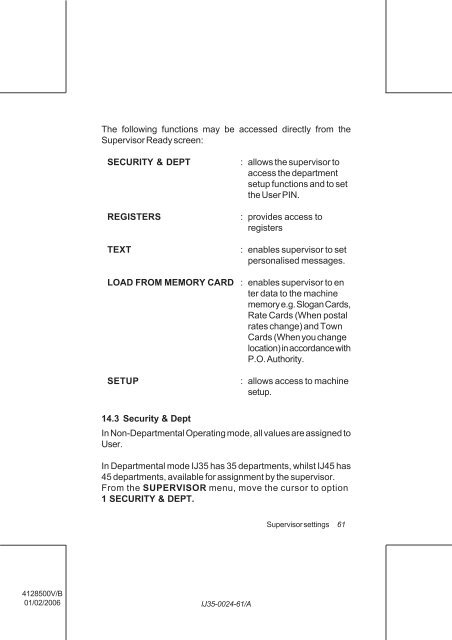User Guide Product(range) - Neopost
User Guide Product(range) - Neopost
User Guide Product(range) - Neopost
- No tags were found...
You also want an ePaper? Increase the reach of your titles
YUMPU automatically turns print PDFs into web optimized ePapers that Google loves.
The following functions may be accessed directly from the<br />
Supervisor Ready screen:<br />
SECURITY & DEPT<br />
REGISTERS<br />
TEXT<br />
: allows the supervisor to<br />
access the department<br />
setup functions and to set<br />
the <strong>User</strong> PIN.<br />
: provides access to<br />
registers<br />
: enables supervisor to set<br />
personalised messages.<br />
LOAD FROM MEMORY CARD : enables supervisor to en<br />
ter data to the machine<br />
memory e.g. Slogan Cards,<br />
Rate Cards (When postal<br />
rates change) and Town<br />
Cards (When you change<br />
location) in accordance with<br />
P.O. Authority.<br />
SETUP<br />
: allows access to machine<br />
setup.<br />
14.3 Security & Dept<br />
In Non-Departmental Operating mode, all values are assigned to<br />
<strong>User</strong>.<br />
In Departmental mode IJ35 has 35 departments, whilst IJ45 has<br />
45 departments, available for assignment by the supervisor.<br />
From the SUPERVISOR menu, move the cursor to option<br />
1 SECURITY & DEPT.<br />
Supervisor settings<br />
61<br />
4128500V/B<br />
01/02/2006<br />
IJ35-0024-61/A