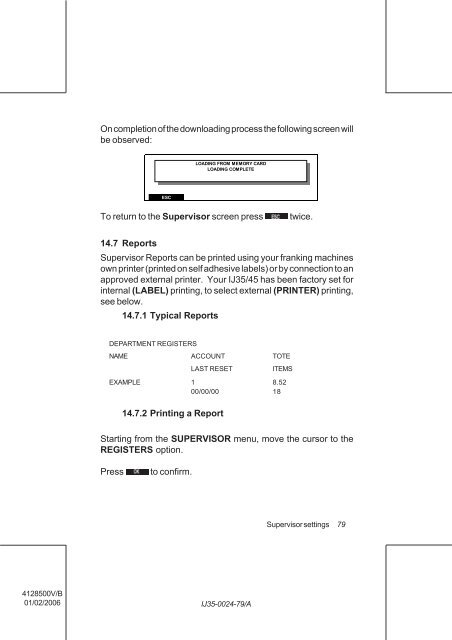User Guide Product(range) - Neopost
User Guide Product(range) - Neopost
User Guide Product(range) - Neopost
- No tags were found...
Create successful ePaper yourself
Turn your PDF publications into a flip-book with our unique Google optimized e-Paper software.
On completion of the downloading process the following screen will<br />
be observed:<br />
LOADING FROM MEMORY CARD<br />
LOADING COMPLETE<br />
ESC<br />
To return to the Supervisor screen press<br />
twice.<br />
14.7 Reports<br />
Supervisor Reports can be printed using your franking machines<br />
own printer (printed on self adhesive labels) or by connection to an<br />
approved external printer. Your IJ35/45 has been factory set for<br />
internal (LABEL) printing, to select external (PRINTER) printing,<br />
see below.<br />
14.7.1 Typical Reports<br />
DEPARTMENT REGISTERS<br />
NAME ACCOUNT TOTE<br />
LAST RESET<br />
ITEMS<br />
EXAMPLE 1 8.52<br />
00/00/00 18<br />
14.7.2 Printing a Report<br />
Starting from the SUPERVISOR menu, move the cursor to the<br />
REGISTERS option.<br />
Press<br />
to confirm.<br />
Supervisor settings<br />
79<br />
4128500V/B<br />
01/02/2006<br />
IJ35-0024-79/A