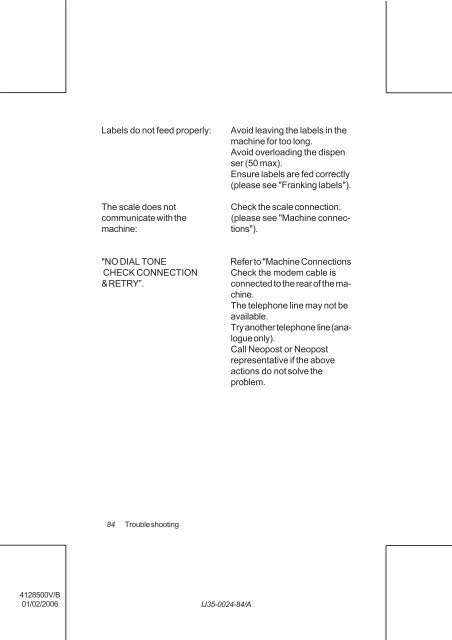User Guide Product(range) - Neopost
User Guide Product(range) - Neopost
User Guide Product(range) - Neopost
- No tags were found...
Create successful ePaper yourself
Turn your PDF publications into a flip-book with our unique Google optimized e-Paper software.
Check the scale connection.<br />
(please see "Machine connec-<br />
tions").<br />
Labels do not feed properly:<br />
The scale does not<br />
communicate with the<br />
machine:<br />
Avoid leaving the labels in the<br />
machine for too long.<br />
Avoid overloading the dispen<br />
ser (50 max).<br />
Ensure labels are fed correctly<br />
(please see "Franking labels").<br />
"NO DIAL TONE<br />
CHECK CONNECTION<br />
& RETRY”.<br />
Refer to "Machine Connections<br />
Check the modem cable is<br />
connected to the rear of the machine.<br />
The telephone line may not be<br />
available.<br />
Try another telephone line (analogue<br />
only).<br />
Call <strong>Neopost</strong> or <strong>Neopost</strong><br />
representative if the above<br />
actions do not solve the<br />
problem.<br />
84<br />
Trouble shooting<br />
4128500V/B<br />
01/02/2006<br />
IJ35-0024-84/A