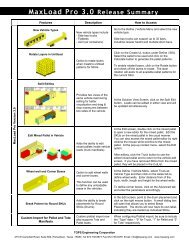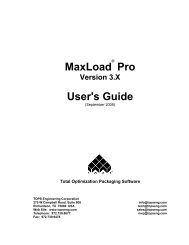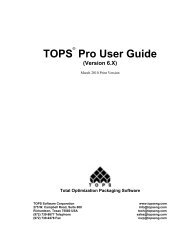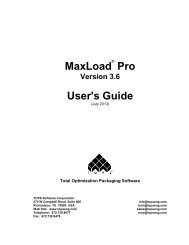TOPS Pro Tutorial - TOPS - Packaging Software
TOPS Pro Tutorial - TOPS - Packaging Software
TOPS Pro Tutorial - TOPS - Packaging Software
You also want an ePaper? Increase the reach of your titles
YUMPU automatically turns print PDFs into web optimized ePapers that Google loves.
The icons you see in this figure are often referred to, respectively, as the<br />
Bulk Parameters icon, the Bag Parameters icon, the Carton Parameters<br />
icon, the Shipper Parameters icon, the Unitload Parameters icon and the<br />
Transit Vehicle Parameters icon.<br />
This represents a Package Design Sequence in which you'll find the best<br />
solution for this analysis: bulk product into a bag, into a carton, into a<br />
shipcase, onto a pallet and into a truck.<br />
Next, when you click on any of these icons, a dialog box will appear and<br />
allow you to define the parameters of that particular stage in the sequence.<br />
For example, when you click on the Bottle icon, the Bottle Parameters<br />
dialog box appears, and you'll tell the system precisely how your bottles<br />
are designed in terms of dimensions, weight, shape, etc.<br />
Shortcut Buttons<br />
The Shortcut Buttons, as pictured below, allow you to view and calculate<br />
solutions for an analysis.<br />
Let's briefly define these shortcut buttons:<br />
View Button: Allows you to display and view the solution panels<br />
(Analysis View) for a selected analysis. This function becomes active<br />
only after an analysis has been completed.<br />
Calc Button: Allows you to calculate solutions for an analysis. After<br />
you've selected all the stages for the analysis and defined parameters<br />
for each stage, the Calc button tells the system to generate all possible<br />
solutions for the analysis, given the data you entered.<br />
If you click on the Calc button and your analysis is incomplete – you<br />
forgot to enter a necessary detail – <strong>TOPS</strong> <strong>Pro</strong> automatically displays<br />
the appropriate dialog box and prompts you to enter the missing data.<br />
If you've simply made changes to the analysis, the system allows you<br />
to look over the changes you made before you continue.<br />
10 <strong>TOPS</strong> User Guide Supplement and <strong>Tutorial</strong>