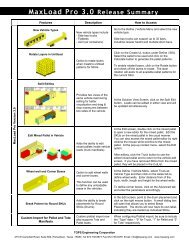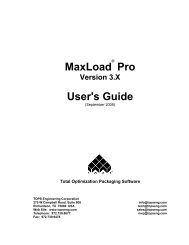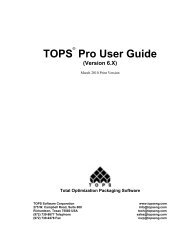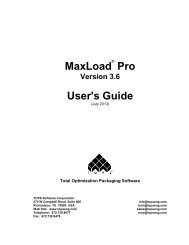TOPS Pro Tutorial - TOPS - Packaging Software
TOPS Pro Tutorial - TOPS - Packaging Software
TOPS Pro Tutorial - TOPS - Packaging Software
You also want an ePaper? Increase the reach of your titles
YUMPU automatically turns print PDFs into web optimized ePapers that Google loves.
Case: Use the default (New).<br />
Style: Select Tray (Shrink Wrap).<br />
Flute: Use the default (F Flute).<br />
Sizing: Select Values.<br />
Values: Enter 4.<br />
Note: At this point, we don't know the dimensions of the tray, so we<br />
won't enter any values for length, etc. Instead, we'll select New in the<br />
Case field, which directs <strong>TOPS</strong> <strong>Pro</strong> to design a tray with the<br />
dimensions to accommodate whatever number of bottles are placed<br />
inside it.<br />
Note: The Sizing field gives you two options: (1) define a range of<br />
bottles to place in a tray or (2) define a set value of bottles to place in a<br />
tray. Because your bottles are arranged in six-pack units, a set value,<br />
we'll select Values in the Sizing field and enter 6 in the Values field.<br />
3. You want the tray to have six-pack dividers, so click on the Dividers<br />
button.<br />
System Response: The Dividers dialog box appears, as pictured<br />
below.<br />
4. Use the following field to define the specific divider parameters:<br />
Style: Select (A) 2-Way Cell.<br />
5. After defining divider parameters, click on OK.<br />
System Response: <strong>TOPS</strong> <strong>Pro</strong> stores your dividers parameters to<br />
memory and redisplays the Intermediate Pack Parameters dialog box.<br />
6. After completing the tray parameters, click on OK.<br />
System Response: <strong>TOPS</strong> <strong>Pro</strong> stores your tray parameters to memory<br />
and redisplays the Control Panel.<br />
26 <strong>TOPS</strong> User Guide Supplement and <strong>Tutorial</strong>