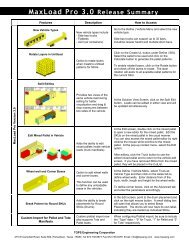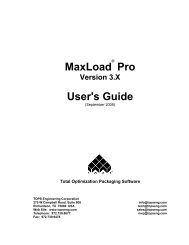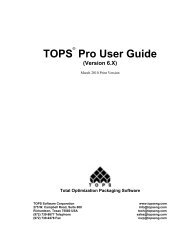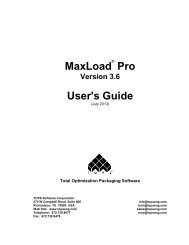TOPS Pro Tutorial - TOPS - Packaging Software
TOPS Pro Tutorial - TOPS - Packaging Software
TOPS Pro Tutorial - TOPS - Packaging Software
You also want an ePaper? Increase the reach of your titles
YUMPU automatically turns print PDFs into web optimized ePapers that Google loves.
9. If you’re satisfied with all the elements of the tray, be sure to give it a<br />
name and save it to the database. In this exercise, we’ll name it<br />
TRAY001. Now, when you’re working with intermediate packers,<br />
this tray style will be available in the list of CASY-style options.<br />
Display CASY Styles in the Analysis<br />
As you’re working through an analysis, <strong>TOPS</strong> <strong>Pro</strong> gives you the capability<br />
to display your work using the custom-shaped bottles, trays, etc. you<br />
designed with the CASY system. Let’s go back to the analysis and the<br />
first Analysis View in the process, as pictured below.<br />
<strong>TOPS</strong> <strong>Pro</strong> <strong>Tutorial</strong> 45