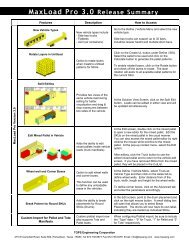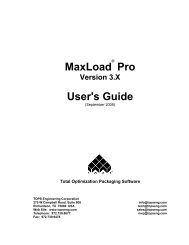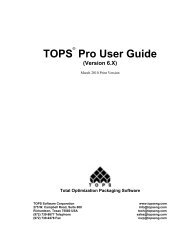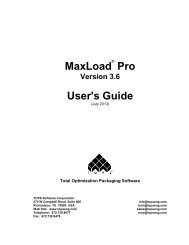TOPS Pro Tutorial - TOPS - Packaging Software
TOPS Pro Tutorial - TOPS - Packaging Software
TOPS Pro Tutorial - TOPS - Packaging Software
Create successful ePaper yourself
Turn your PDF publications into a flip-book with our unique Google optimized e-Paper software.
<strong>TOPS</strong> ® <strong>Pro</strong> <strong>Tutorial</strong><br />
Introduction<br />
Thanks for your interest in the <strong>TOPS</strong> <strong>Pro</strong> Demonstration (Demo) software.<br />
<strong>TOPS</strong> <strong>Pro</strong> is designed to meet the most advanced needs of the packaging<br />
professional. However, this tutorial is designed to give a general<br />
overview of the primary functions of the software. The tutorial does not<br />
explore the full range of the <strong>TOPS</strong> <strong>Pro</strong> software capabilities, but is<br />
designed only as a basic tutorial that walks you through the core of the<br />
system.<br />
Getting Started: Walks you through the process of installing the<br />
<strong>TOPS</strong> <strong>Pro</strong> demo software and logging into the system.<br />
Exercise #1: Perform a Simple Analysis: Walks you through on<br />
how to find the optimal solution for loading shipcases onto a pallet.<br />
Exercise #2: Perform a Complex Analysis: Walks you through an<br />
analysis to find the optimal solution for loading bottles into a carton,<br />
into a shipcase, onto a pallet and onto a truck. You’ll also use the<br />
CASY (Create A Shape Yourself) system to design a custom-shaped<br />
can and tray.<br />
Exercise #3: Perform a Knockdown Analysis: Walks you through<br />
a knockdown analysis to find the optimal solution for loading<br />
knockdown (collapsed) boxes onto a pallet.<br />
Exercise #4: Design the Output from an Analysis: Walks you<br />
through the process of designing what information will go into your<br />
printed output and what that output will look like.<br />
Exercise #5: Publish an Analysis to the Web or Network: Walks<br />
you through the process of publishing an analysis to the Web or to a<br />
local network, where other people can view the analysis.<br />
Exercise #6: New CASY Features: Gives an overview of the new<br />
primary shapes and shape functions in CASY.<br />
Exercise #7: Design a Mixe Pallet: Walks you through on how to<br />
create a mixed pallet.<br />
Exercise #8: Design a Mixed Tray: Walks you through on how to<br />
create a mixed pallet.<br />
<strong>TOPS</strong> <strong>Pro</strong> <strong>Tutorial</strong> 1