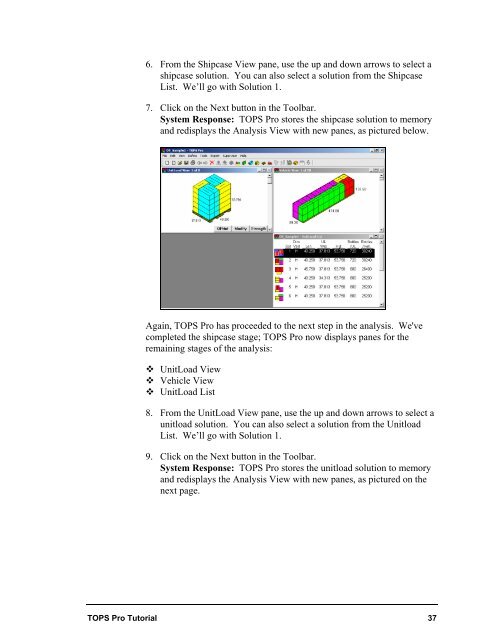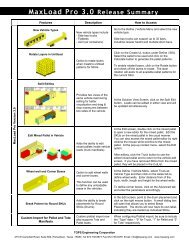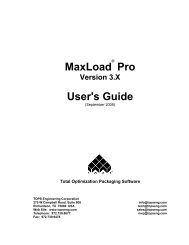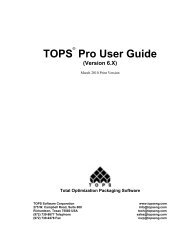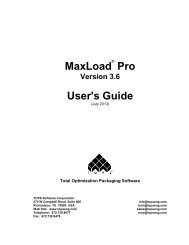TOPS Pro Tutorial - TOPS - Packaging Software
TOPS Pro Tutorial - TOPS - Packaging Software
TOPS Pro Tutorial - TOPS - Packaging Software
You also want an ePaper? Increase the reach of your titles
YUMPU automatically turns print PDFs into web optimized ePapers that Google loves.
6. From the Shipcase View pane, use the up and down arrows to select a<br />
shipcase solution. You can also select a solution from the Shipcase<br />
List. We’ll go with Solution 1.<br />
7. Click on the Next button in the Toolbar.<br />
System Response: <strong>TOPS</strong> <strong>Pro</strong> stores the shipcase solution to memory<br />
and redisplays the Analysis View with new panes, as pictured below.<br />
Again, <strong>TOPS</strong> <strong>Pro</strong> has proceeded to the next step in the analysis. We've<br />
completed the shipcase stage; <strong>TOPS</strong> <strong>Pro</strong> now displays panes for the<br />
remaining stages of the analysis:<br />
UnitLoad View<br />
Vehicle View<br />
UnitLoad List<br />
8. From the UnitLoad View pane, use the up and down arrows to select a<br />
unitload solution. You can also select a solution from the Unitload<br />
List. We’ll go with Solution 1.<br />
9. Click on the Next button in the Toolbar.<br />
System Response: <strong>TOPS</strong> <strong>Pro</strong> stores the unitload solution to memory<br />
and redisplays the Analysis View with new panes, as pictured on the<br />
next page.<br />
<strong>TOPS</strong> <strong>Pro</strong> <strong>Tutorial</strong> 37