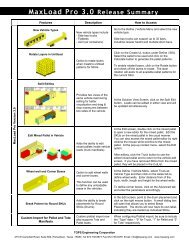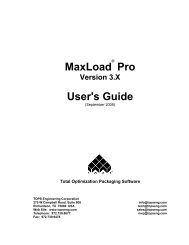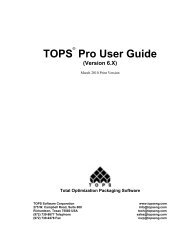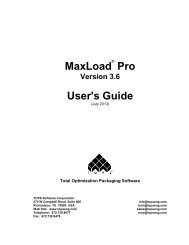TOPS Pro Tutorial - TOPS - Packaging Software
TOPS Pro Tutorial - TOPS - Packaging Software
TOPS Pro Tutorial - TOPS - Packaging Software
You also want an ePaper? Increase the reach of your titles
YUMPU automatically turns print PDFs into web optimized ePapers that Google loves.
Step 5: Generate Possible Solutions and Make a<br />
Decision<br />
To generate the possible solutions for this analysis, follow these<br />
instructions:<br />
1. Click on the Calc button.<br />
System Response: <strong>TOPS</strong> <strong>Pro</strong> uses the defined parameters – carton,<br />
shipcase and unitload – and generates all possible solutions for the<br />
analysis. <strong>TOPS</strong> <strong>Pro</strong> displays the Analysis View with three different<br />
panes, as pictured below.<br />
Let's look at these three panes one at a time:<br />
Shipcase Solution View: This pane, in the top, left portion of the<br />
screen, displays a graphic of what a selected shipcase solution looks<br />
like – i.e., how the collapsed boxes are bundled. If you select another<br />
solution from the Shipcase Solution List, this graphic will change<br />
accordingly.<br />
UnitLoad Solution View: This pane, in the top, right portion of the<br />
screen, displays a graphic of the unitload that corresponds to the<br />
selected shipcase solution. It shows how the bundles are configured<br />
on the pallet. The UnitLoad Solution View is driven by the selected<br />
shipcase solution and changes in conjunction with the Shipcase<br />
Solution View.<br />
For example, if you select Solution 2 from the Shipcase Solution List,<br />
the Shipcase Solution View will redisplay to reflect the Solution 2<br />
values. At the same time, the UnitLoad Solution View will redisplay<br />
to reflect Solution 2.<br />
<strong>TOPS</strong> <strong>Pro</strong> <strong>Tutorial</strong> 55