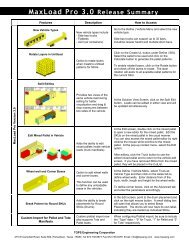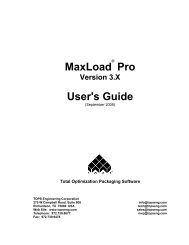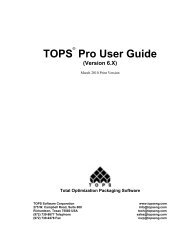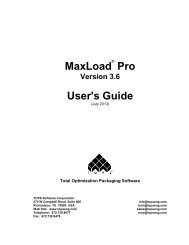TOPS Pro Tutorial - TOPS - Packaging Software
TOPS Pro Tutorial - TOPS - Packaging Software
TOPS Pro Tutorial - TOPS - Packaging Software
Create successful ePaper yourself
Turn your PDF publications into a flip-book with our unique Google optimized e-Paper software.
Notice three things about this dialog box:<br />
The Description field allows you to save the analysis with a specific<br />
title.<br />
The Folder field provides a drop-down box with a list of folders. You<br />
can save the analysis into any of these folders; Main Folder is the<br />
default. The window below the Folder field displays a list of folders<br />
and analyses that have been saved to a selected folder.<br />
The New Folder button allows you to create a new folder and add it to<br />
the database.<br />
5. In the Description field, enter the name of this analysis.<br />
6. To create a new folder, click on the New Folder button.<br />
System Response: The New Folder dialog box appears, as pictured<br />
below.<br />
7. Enter the name of the new folder (e.g., John Smith).<br />
8. Click on the OK button.<br />
System Response: <strong>TOPS</strong> <strong>Pro</strong> saves the new folder to the database<br />
and redisplays the Analysis Save As dialog box. The new folder (John<br />
Smith) is now listed as part of the Main Folder.<br />
9. To save the analysis to the John Smith folder, click on the John Smith<br />
folder.<br />
10. Click on the OK button.<br />
System Response: <strong>TOPS</strong> <strong>Pro</strong> saves the analysis to the selected folder.<br />
Revise Parameters for an Analysis<br />
To revise any parameters for an analysis that has not yet been generated<br />
(you've not yet clicked on the Calc button), follow these instructions:<br />
1. Click on the appropriate icon in the Toolbar.<br />
2. Use the dialog box to make the necessary changes.<br />
To revise any parameters for an analysis that has already been generated,<br />
follow these instructions:<br />
<strong>TOPS</strong> <strong>Pro</strong> <strong>Tutorial</strong> 19