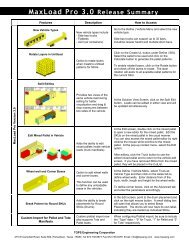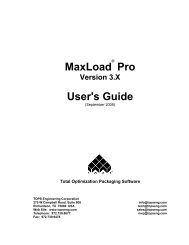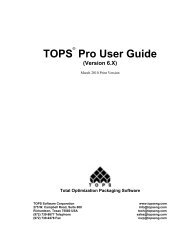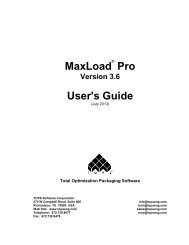TOPS Pro Tutorial - TOPS - Packaging Software
TOPS Pro Tutorial - TOPS - Packaging Software
TOPS Pro Tutorial - TOPS - Packaging Software
You also want an ePaper? Increase the reach of your titles
YUMPU automatically turns print PDFs into web optimized ePapers that Google loves.
If you experience problems or difficulties while using the <strong>TOPS</strong> <strong>Pro</strong><br />
software, please call the <strong>TOPS</strong> Technical Support Department or your<br />
<strong>TOPS</strong> sales representative at (972) 739-8677.<br />
Getting Started<br />
This section of the tutorial walks you through the installation process and<br />
gets you logged into the system. To install the <strong>TOPS</strong> <strong>Pro</strong> demo software,<br />
follow these instructions:<br />
1. Start Windows.<br />
2. Insert the <strong>TOPS</strong> <strong>Pro</strong> CD into your CD-ROM drive.<br />
Note: For more information on installing the software, please refer to<br />
the installation sheet included with the software package.<br />
Follow the instructions on the screen until the installation is complete.<br />
3. Double-click on the <strong>TOPS</strong> for Windows DEMO icon.<br />
System Response: The User Login panel appears, as pictured below.<br />
4. Select the user group you belong to and click on the Login button.<br />
System Response: The Control Panel appears, as pictured on page 4.<br />
Congratulations! At this point, the installation is complete and you've<br />
logged on. Now you're ready to go to work with <strong>TOPS</strong> <strong>Pro</strong>. First, we'll<br />
walk through a General Overview, where you'll get acquainted with the<br />
Control Panel and the layout of the system.<br />
After you're familiar with the primary elements, then we'll walk through<br />
some real-world packaging analyses. These exercises will demonstrate<br />
the ease and flexibility with which <strong>TOPS</strong> <strong>Pro</strong> generates a number of<br />
detailed solutions for the packing professional.<br />
2 <strong>TOPS</strong> User Guide Supplement and <strong>Tutorial</strong>