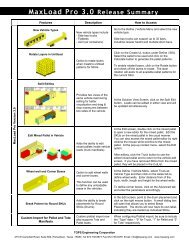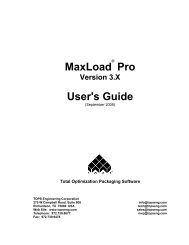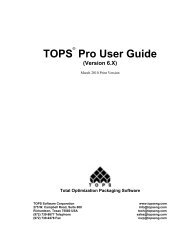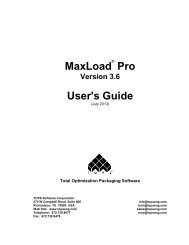TOPS Pro Tutorial - TOPS - Packaging Software
TOPS Pro Tutorial - TOPS - Packaging Software
TOPS Pro Tutorial - TOPS - Packaging Software
Create successful ePaper yourself
Turn your PDF publications into a flip-book with our unique Google optimized e-Paper software.
Control Panel<br />
When you login to the system, the Control Panel appears, as pictured<br />
below. The Control Panel contains all the primary features of the system:<br />
Menu Bar, Windows Toolbar, Template Toolbar, Package Design<br />
Sequence Area, Button-Style Menus and Shortcut Buttons.<br />
Menu Bar<br />
Package Design Sequence Area<br />
Windows<br />
Toolbar<br />
Template<br />
Toolbar<br />
Button-Style Menus<br />
Shortcut Buttons<br />
The Control Panel is the primary panel in the system. It is the working<br />
area from which you will select the type of analysis you want to perform,<br />
select the stages to be used in the analysis and define the dimensions of<br />
each stage.<br />
4 <strong>TOPS</strong> User Guide Supplement and <strong>Tutorial</strong>