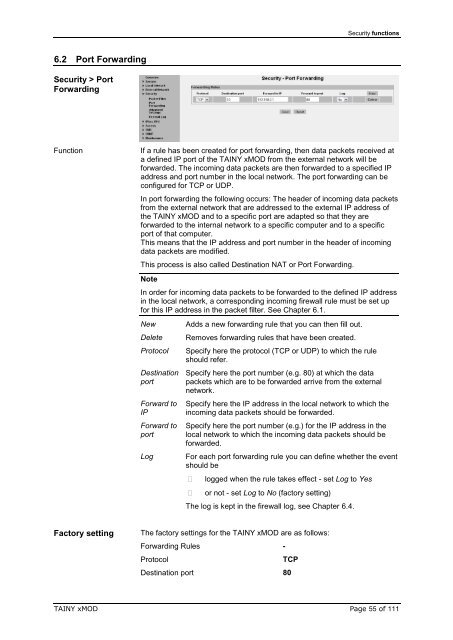tainy hmod-v3-io, tainy hmod-l3-io - Dr. Neuhaus ...
tainy hmod-v3-io, tainy hmod-l3-io - Dr. Neuhaus ...
tainy hmod-v3-io, tainy hmod-l3-io - Dr. Neuhaus ...
You also want an ePaper? Increase the reach of your titles
YUMPU automatically turns print PDFs into web optimized ePapers that Google loves.
6.2 Port Forwarding<br />
Security > Port<br />
Forwarding<br />
Security funct<strong>io</strong>ns<br />
Funct<strong>io</strong>n If a rule has been created for port forwarding, then data packets received at<br />
a defined IP port of the TAINY xMOD from the external network will be<br />
forwarded. The incoming data packets are then forwarded to a specified IP<br />
address and port number in the local network. The port forwarding can be<br />
configured for TCP or UDP.<br />
In port forwarding the following occurs: The header of incoming data packets<br />
from the external network that are addressed to the external IP address of<br />
the TAINY xMOD and to a specific port are adapted so that they are<br />
forwarded to the internal network to a specific computer and to a specific<br />
port of that computer.<br />
This means that the IP address and port number in the header of incoming<br />
data packets are modified.<br />
This process is also called Destinat<strong>io</strong>n NAT or Port Forwarding.<br />
Note<br />
In order for incoming data packets to be forwarded to the defined IP address<br />
in the local network, a corresponding incoming firewall rule must be set up<br />
for this IP address in the packet filter. See Chapter 6.1.<br />
New Adds a new forwarding rule that you can then fill out.<br />
Delete Removes forwarding rules that have been created.<br />
Protocol Specify here the protocol (TCP or UDP) to which the rule<br />
should refer.<br />
Destinat<strong>io</strong>n<br />
port<br />
Forward to<br />
IP<br />
Forward to<br />
port<br />
Specify here the port number (e.g. 80) at which the data<br />
packets which are to be forwarded arrive from the external<br />
network.<br />
Specify here the IP address in the local network to which the<br />
incoming data packets should be forwarded.<br />
Specify here the port number (e.g.) for the IP address in the<br />
local network to which the incoming data packets should be<br />
forwarded.<br />
Log For each port forwarding rule you can define whether the event<br />
should be<br />
� logged when the rule takes effect - set Log to Yes<br />
� or not - set Log to No (factory setting)<br />
The log is kept in the firewall log, see Chapter 6.4.<br />
Factory setting The factory settings for the TAINY xMOD are as follows:<br />
Forwarding Rules -<br />
Protocol TCP<br />
Destinat<strong>io</strong>n port 80<br />
TAINY xMOD Page 55 of 111