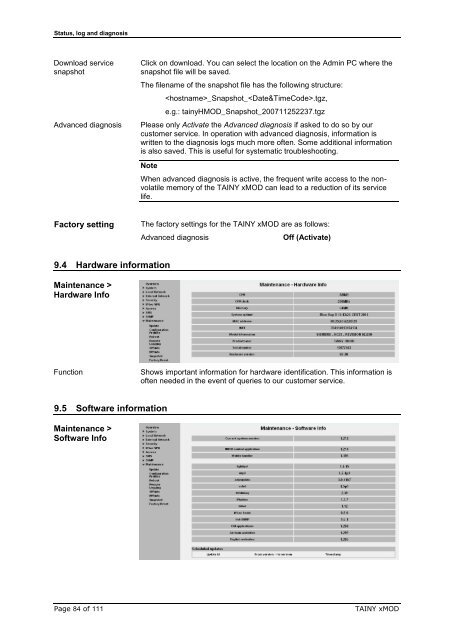tainy hmod-v3-io, tainy hmod-l3-io - Dr. Neuhaus ...
tainy hmod-v3-io, tainy hmod-l3-io - Dr. Neuhaus ...
tainy hmod-v3-io, tainy hmod-l3-io - Dr. Neuhaus ...
You also want an ePaper? Increase the reach of your titles
YUMPU automatically turns print PDFs into web optimized ePapers that Google loves.
Status, log and diagnosis<br />
Download service<br />
snapshot<br />
Click on download. You can select the locat<strong>io</strong>n on the Admin PC where the<br />
snapshot file will be saved.<br />
The filename of the snapshot file has the following structure:<br />
_Snapshot_.tgz,<br />
e.g.: <strong>tainy</strong>HMOD_Snapshot_200711252237.tgz<br />
Advanced diagnosis Please only Activate the Advanced diagnosis if asked to do so by our<br />
customer service. In operat<strong>io</strong>n with advanced diagnosis, informat<strong>io</strong>n is<br />
written to the diagnosis logs much more often. Some addit<strong>io</strong>nal informat<strong>io</strong>n<br />
is also saved. This is useful for systematic troubleshooting.<br />
Note<br />
When advanced diagnosis is active, the frequent write access to the nonvolatile<br />
memory of the TAINY xMOD can lead to a reduct<strong>io</strong>n of its service<br />
life.<br />
Factory setting The factory settings for the TAINY xMOD are as follows:<br />
9.4 Hardware informat<strong>io</strong>n<br />
Maintenance ><br />
Hardware Info<br />
Advanced diagnosis Off (Activate)<br />
Funct<strong>io</strong>n Shows important informat<strong>io</strong>n for hardware identificat<strong>io</strong>n. This informat<strong>io</strong>n is<br />
often needed in the event of queries to our customer service.<br />
9.5 Software informat<strong>io</strong>n<br />
Maintenance ><br />
Software Info<br />
Page 84 of 111 TAINY xMOD