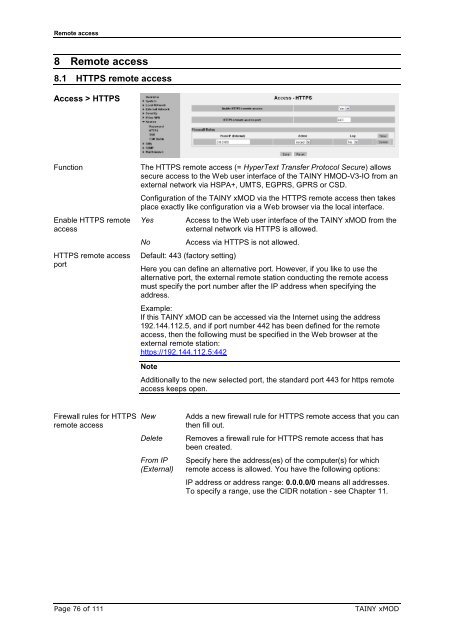tainy hmod-v3-io, tainy hmod-l3-io - Dr. Neuhaus ...
tainy hmod-v3-io, tainy hmod-l3-io - Dr. Neuhaus ...
tainy hmod-v3-io, tainy hmod-l3-io - Dr. Neuhaus ...
Create successful ePaper yourself
Turn your PDF publications into a flip-book with our unique Google optimized e-Paper software.
Remote access<br />
8 Remote access<br />
8.1 HTTPS remote access<br />
Access > HTTPS<br />
Funct<strong>io</strong>n The HTTPS remote access (= HyperText Transfer Protocol Secure) allows<br />
secure access to the Web user interface of the TAINY HMOD-V3-IO from an<br />
external network via HSPA+, UMTS, EGPRS, GPRS or CSD.<br />
Enable HTTPS remote<br />
access<br />
HTTPS remote access<br />
port<br />
Firewall rules for HTTPS<br />
remote access<br />
Configurat<strong>io</strong>n of the TAINY xMOD via the HTTPS remote access then takes<br />
place exactly like configurat<strong>io</strong>n via a Web browser via the local interface.<br />
Yes Access to the Web user interface of the TAINY xMOD from the<br />
external network via HTTPS is allowed.<br />
No Access via HTTPS is not allowed.<br />
Default: 443 (factory setting)<br />
Here you can define an alternative port. However, if you like to use the<br />
alternative port, the external remote stat<strong>io</strong>n conducting the remote access<br />
must specify the port number after the IP address when specifying the<br />
address.<br />
Example:<br />
If this TAINY xMOD can be accessed via the Internet using the address<br />
192.144.112.5, and if port number 442 has been defined for the remote<br />
access, then the following must be specified in the Web browser at the<br />
external remote stat<strong>io</strong>n:<br />
https://192.144.112.5:442<br />
Note<br />
Addit<strong>io</strong>nally to the new selected port, the standard port 443 for https remote<br />
access keeps open.<br />
New Adds a new firewall rule for HTTPS remote access that you can<br />
then fill out.<br />
Delete Removes a firewall rule for HTTPS remote access that has<br />
been created.<br />
From IP<br />
(External)<br />
Specify here the address(es) of the computer(s) for which<br />
remote access is allowed. You have the following opt<strong>io</strong>ns:<br />
IP address or address range: 0.0.0.0/0 means all addresses.<br />
To specify a range, use the CIDR notat<strong>io</strong>n - see Chapter 11.<br />
Page 76 of 111 TAINY xMOD