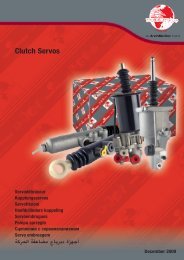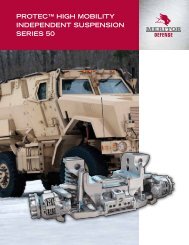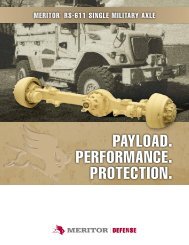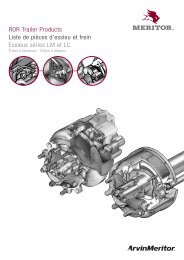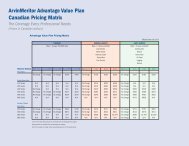MAINTENANCE MANUAL - Meritor
MAINTENANCE MANUAL - Meritor
MAINTENANCE MANUAL - Meritor
Create successful ePaper yourself
Turn your PDF publications into a flip-book with our unique Google optimized e-Paper software.
14. Use a press and a sleeve to press the shaft<br />
of the drive pinion out of the outer bearing<br />
cone. Do not press the shaft of the drive<br />
pinion out of the helical driven gear.<br />
15. Remove the outer bearing cone and the two<br />
pieces of lead or solder from the outer bearing<br />
cone.<br />
16. Use a micrometer to measure the thicknesses<br />
of the compressed pieces of lead or<br />
solder. Add the measurements of the two<br />
pieces and divide by two (2) to determine<br />
the average size of the pieces. Add 0.004inch<br />
(0.100 mm) to the average size. Use<br />
this dimension to determine the size of the<br />
spacer to install between the helical driven<br />
gear and the outer bearing. See Table G.<br />
TABLE G<br />
17. Place a wood block under the head of the<br />
drive pinion so that the inner bearing cone<br />
on the pinion touches the inner bearing cap<br />
in the differential case. Remove the supports<br />
from the differential case. Figure 5.15.<br />
ROTATE<br />
IN THESE<br />
DIRECTIONS<br />
AS CONE IS<br />
PRESSED ON<br />
PINION<br />
<strong>MAINTENANCE</strong> <strong>MANUAL</strong><br />
Example (mm) Pol.<br />
Thickness of piece number 1 (12.800) 0,504<br />
Thickness of piece number 2 (12.852) +0,506<br />
Total thickness (25.826) 1,010<br />
Divide by two (2) to determine<br />
the average thickness<br />
Add 0.004-inch (0.100 mm) to<br />
determine the thickness of the<br />
spacer<br />
CONO DEL<br />
RODAMIENTO<br />
EXTERNO<br />
SPACER<br />
HELICAL DRIVEN<br />
GEAR<br />
SPACER<br />
(12.826) 0,505<br />
(12.9260) 0,509<br />
PRESS - DO NOT APLLY<br />
MORE THAN TWO TONS<br />
(1814Kg) OF PRESSURE<br />
SLEEVE<br />
WOOD BLOCK - MUST SUPPORT HEAD<br />
OF DRIVE PINON<br />
Figure 5.15<br />
CAUTION<br />
Assembly and Installation<br />
DO NOT APPLY PRESSURE AFTER THE<br />
HELICAL DRIVEN GEAR TOUCHES THE<br />
SPACER IN FRONT OF THE INNER BEAR-<br />
ING ON THE DRIVE PINION. IF PRESSURE<br />
IS APPLIED AFTER THE PARTS TOUCH<br />
EACH OTHER, THE GEAR WILL DAMAGE<br />
THE SPACER.<br />
NOTE:<br />
The inner bearing cone on the drive pinion<br />
must touch the inner bearing cap in the differential<br />
case, when the helical driven gear<br />
is being installed.<br />
18. Use a press and a sleeve to completely install<br />
the helical driven gear on the drive pinion.<br />
Use a sleeve on the hub of the gear that<br />
fits inside the pinion bore. Press the gear in<br />
the drive pinion until the gear touches the<br />
spacer. Do not remove the wood block at<br />
this time. Figure 5.14<br />
19. Install the correct size spacer the shaft of<br />
the pinion in front of the helical driven gear.<br />
NOTE:<br />
Verify that the wood block is still under the<br />
head of the drive pinion. The inner bearing<br />
cone on the pinion must touch the cap in<br />
the differential case.<br />
20. Install the outer bearing cone into the shaft<br />
of the drive pinion. Figure 5.15.<br />
A. Place the outer bearing cone on the shaft of<br />
the drive pinion.<br />
B. Place a sleeve in the top, inner race, of the<br />
outer bearing cone.<br />
C. Use a press to apply 2 tons (1814 kg) of<br />
force on the bearing cone to install the cone<br />
into the shaft of the drive pinion. Rotate the<br />
differential case in both directions, while<br />
the cone is being installed to verify that the<br />
bearing cone is correctly installed.<br />
21. Release the pressure and remove the differential<br />
case from the press. Place the differential<br />
case in a repair stand.<br />
47