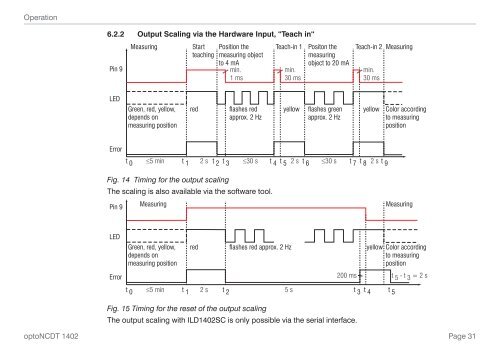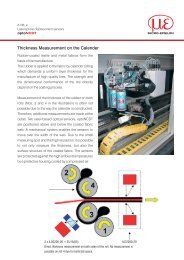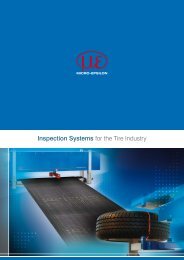Manual optoNCDT 1402 - Micro-Epsilon
Manual optoNCDT 1402 - Micro-Epsilon
Manual optoNCDT 1402 - Micro-Epsilon
You also want an ePaper? Increase the reach of your titles
YUMPU automatically turns print PDFs into web optimized ePapers that Google loves.
Operation6.2.2 Output Scaling via the Hardware Input, “Teach in“Pin 9MeasuringStartteachingPosition themeasuring objectto 4 mAmin.1 msTeach-in 1min.30 msPositon themeasuringobject to 20 mATeach-in 2 Measuringmin.30 msLEDGreen, red, yellow,depends onmeasuring positionredflashes redapprox. 2 Hzyellowflashes greenapprox. 2 HzyellowColor accordingto measuringpositionErrort 0 5 min t 1 2 s t 2 t 3 30 s t 4 t 5 2 s t 6 30 s t 7 t 8 2 s t 9Fig. 14 Timing for the output scalingThe scaling is also available via the software tool.Pin 9MeasuringMeasuringLEDErrorGreen, red, yellow,depends onmeasuring positionredflashes red approx. 2 Hzyellowt 0 5 min t 1 2 s t 2 5 st 3 t 4 t 5Color accordingto measuringposition200 ms t 5 - t 3 = 2 sFig. 15 Timing for the reset of the output scalingThe output scaling with ILD<strong>1402</strong>SC is only possible via the serial interface.<strong>optoNCDT</strong> <strong>1402</strong>Page 31