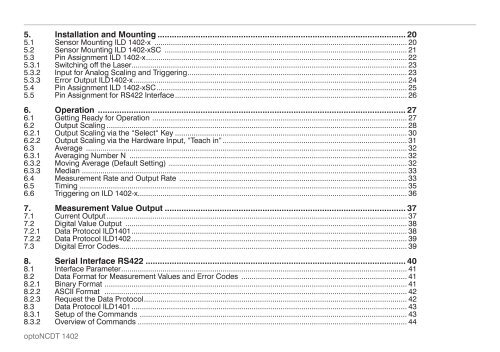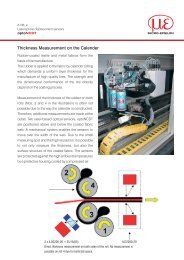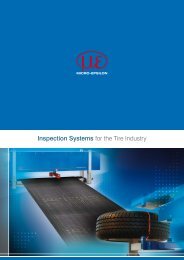Manual optoNCDT 1402 - Micro-Epsilon
Manual optoNCDT 1402 - Micro-Epsilon
Manual optoNCDT 1402 - Micro-Epsilon
You also want an ePaper? Increase the reach of your titles
YUMPU automatically turns print PDFs into web optimized ePapers that Google loves.
5. Installation and Mounting......................................................................................................... 205.1 Sensor Mounting ILD <strong>1402</strong>-x ........................................................................................................................... 205.2 Sensor Mounting ILD <strong>1402</strong>-xSC ...................................................................................................................... 215.3 Pin Assignment ILD <strong>1402</strong>-x............................................................................................................................... 225.3.1 Switching off the Laser...................................................................................................................................... 235.3.2 Input for Analog Scaling and Triggering........................................................................................................... 235.3.3 Error Output ILD<strong>1402</strong>-x..................................................................................................................................... 245.4 Pin Assignment ILD <strong>1402</strong>-xSC.......................................................................................................................... 255.5 Pin Assignment for RS422 Interface................................................................................................................. 266. Operation .................................................................................................................................. 276.1 Getting Ready for Operation ............................................................................................................................ 276.2 Output Scaling.................................................................................................................................................. 286.2.1 Output Scaling via the “Select“ Key................................................................................................................. 306.2.2 Output Scaling via the Hardware Input, “Teach in“.......................................................................................... 316.3 Average ............................................................................................................................................................ 326.3.1 Averaging Number N ....................................................................................................................................... 326.3.2 Moving Average (Default Setting) .................................................................................................................... 326.3.3 Median ............................................................................................................................................................. 336.4 Measurement Rate and Output Rate ............................................................................................................... 336.5 Timing ............................................................................................................................................................... 356.6 Triggering on ILD <strong>1402</strong>-x................................................................................................................................... 367. Measurement Value Output...................................................................................................... 377.1 Current Output.................................................................................................................................................. 377.2 Digital Value Output ......................................................................................................................................... 387.2.1 Data Protocol ILD1401...................................................................................................................................... 387.2.2 Data Protocol ILD<strong>1402</strong>...................................................................................................................................... 397.3 Digital Error Codes............................................................................................................................................ 398. Serial Interface RS422.............................................................................................................. 408.1 Interface Parameter........................................................................................................................................... 418.2 Data Format for Measurement Values and Error Codes ................................................................................. 418.2.1 Binary Format ................................................................................................................................................... 418.2.2 ASCII Format ................................................................................................................................................... 428.2.3 Request the Data Protocol................................................................................................................................ 428.3 Data Protocol ILD1401...................................................................................................................................... 438.3.1 Setup of the Commands .................................................................................................................................. 438.3.2 Overview of Commands................................................................................................................................... 44<strong>optoNCDT</strong> <strong>1402</strong>