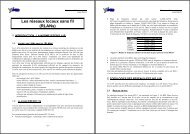Single-Chip Low Cost Low Power RF-Transceiver (Rev. A)
Single-Chip Low Cost Low Power RF-Transceiver (Rev. A)
Single-Chip Low Cost Low Power RF-Transceiver (Rev. A)
You also want an ePaper? Increase the reach of your titles
YUMPU automatically turns print PDFs into web optimized ePapers that Google loves.
CC250010.6 PATABLE AccessThe 0x3E address is used to access thePATABLE, which is used for selecting PApower control settings. The SPI expects up toeight data bytes after receiving the address.By programming the PATABLE, controlled PApower ramp-up and ramp-down can beachieved. See Section 24 on page 42 foroutput power programming details.The PATABLE is an 8-byte table that definesthe PA control settings to use for each of theeight PA power values (selected by the 3-bitvalue FREND0.PA_POWER). The table iswritten and read from the lowest setting (0) tothe highest (7), one byte at a time. An indexcounter is used to control the access to thetable. This counter is incremented each time abyte is read or written to the table, and set tothe lowest index when CSn is high. When thehighest value is reached the counter restartsat 0.The access to the PATABLE is either singlebyte or burst access depending on the burstbit. When using burst access the index counterwill count up; when reaching 7 the counter willrestart at 0. The read/write bit controls whetherthe access is a write access (R/W=0) or a readaccess (R/W=1).If one byte is written to the PATABLE and thisvalue is to be read out then CSn must be sethigh before the read access in order to set theindex counter back to zero.Note that the content of the PATABLE is lostwhen entering the SLEEP state, except for thefirst byte (index 0).11 Microcontroller Interface and Pin ConfigurationIn a typical system, CC2500 will interface to amicrocontroller. This microcontroller must beable to:• Program CC2500 into different modes• Read and write buffered data• Read back status information via the 4-wireSPI-bus configuration interface (SI, SO,SCLK and CSn)11.1 Configuration InterfaceThe microcontroller uses four I/O pins for theSPI configuration interface (SI, SO, SCLK andCSn). The SPI is described in Section 10 onpage 19.11.2 General Control and Status PinsThe CC2500 has two dedicated configurablepins and one shared pin that can outputinternal status information useful for controlsoftware. These pins can be used to generateinterrupts on the MCU. See Section 28 onpage 46 for more details on the signals thatcan be programmed. The dedicated pins arecalled GDO0 and GDO2. The shared pin is theSO pin in the SPI interface. The default settingfor GDO1/SO is 3-state output. By selectingany other of the programming options theGDO1/SO pin will become a generic pin. WhenCSn is low, the pin will always function as anormal SO pin.In the synchronous and asynchronous serialmodes, the GDO0 pin is used as a serial TXdata input pin while in transmit mode.The GDO0 pin can also be used for an on-chipanalog temperature sensor. By measuring thevoltage on the GDO0 pin with an external ADC,the temperature can be calculated.Specifications for the temperature sensor arefound in Section 4.7 on page 12.With default PTEST register setting (0x7F) thetemperature sensor output is only availablewhen the frequency synthesizer is enabled(e.g. the MANCAL, FSTXON, RX and TXstates). It is necessary to write 0xBF to thePTEST register to use the analog temperaturesensor in the IDLE state. Before leaving theIDLE state, the PTEST register should berestored to its default value (0x7F).11.3 Optional Radio Control FeatureThe CC2500 has an optional way of controllingthe radio, by reusing SI, SCLK and CSn fromthe SPI interface. This feature allows for asimple three-pin control of the major states ofthe radio: SLEEP, IDLE, RX and TX.This optional functionality is enabled with theMCSM0.PIN_CTRL_EN configuration bit.State changes are commanded as follows:When CSn is high the SI and SCLK is set tothe desired state according to Table 18. WhenCSn goes low the state of SI and SCLK islatched and a command strobe is generatedPRELIMINARY Data Sheet (<strong>Rev</strong>.1.2) SWRS040A Page 23 of 83





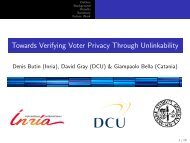




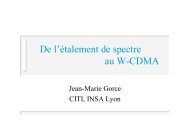
![td-res-4 [Compatibility Mode]](https://img.yumpu.com/45826987/1/184x260/td-res-4-compatibility-mode.jpg?quality=85)