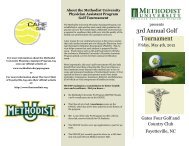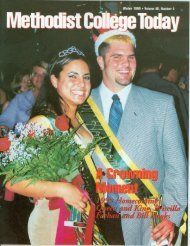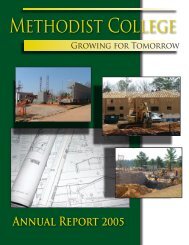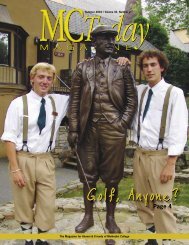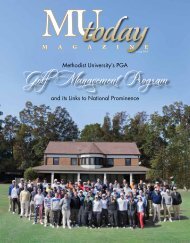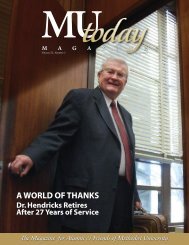to download the 2012-2013 Student - Methodist University
to download the 2012-2013 Student - Methodist University
to download the 2012-2013 Student - Methodist University
Create successful ePaper yourself
Turn your PDF publications into a flip-book with our unique Google optimized e-Paper software.
Q 3: What kind of computer should I buy?A: Computer Services recommends <strong>the</strong> following minimum computer configuration. A Pentium 4 classor better PC/Lap<strong>to</strong>p having a USB port, NIC (Network Inter-face Card), Optional Wireless Cardthat complies with <strong>the</strong> “B” or “G” Wireless Standards, and Windows XP Professional, or Vista. Besure that you ask about <strong>the</strong> Warranty and Technical support provided by <strong>the</strong> company you purchaseyour computer from. It is recommended that you get at least a 3-year warranty with on-site repairand parts. In coordination with LENOVO and <strong>Methodist</strong> <strong>University</strong> Lap<strong>to</strong>p Initiative, you may want <strong>to</strong>purchase a Lap<strong>to</strong>p through Lenovo. You will deal directly with and through LENOVO for <strong>the</strong> lap<strong>to</strong>ppurchase, not <strong>Methodist</strong> <strong>University</strong>. These lap<strong>to</strong>ps are specific and maybe purchased “On Line”using a credit card. Additional items may also be purchased on <strong>the</strong> same website for this configuredlap<strong>to</strong>p. Computing services “Highly” recommends students purchase a lap<strong>to</strong>p case and USB memorystick when ordering a lap<strong>to</strong>p. LENOVO lap<strong>to</strong>p page for <strong>Methodist</strong> <strong>University</strong>’s Featured NotebookComputers at http://www.lenovo.com/shop/deals/methcoll. Under “Products” click on <strong>the</strong> “<strong>Methodist</strong><strong>University</strong>’s Featured <strong>Student</strong> Notebooks”. No versions of Windows 95/98 are supported by<strong>Methodist</strong> <strong>University</strong>. The computer/lap<strong>to</strong>p must be fully functional. If your computer meets <strong>the</strong>sespecifications, you will be able <strong>to</strong> connect with MuNET and receive <strong>the</strong> full range of Internet and emailservices. However, <strong>the</strong>re may be limitations encountered in <strong>the</strong> range of our campus services withoperating systems released within <strong>the</strong> past 12 months. If you have a Macin<strong>to</strong>sh G3 or better thatruns OS/8.1 or later, you should be able <strong>to</strong> connect it as well. You must have at least 1 GB of RAMand at least 100 MB of free hard drive space. You should also have a CD ROM drive and a 3 ½ inchfloppy drive (A drive). We strongly recommend that you also bring an Uninterruptible Power Supply(UPS) <strong>to</strong> plug your computer in<strong>to</strong>, and install some type of antivirus software on your computer andkeep it updated regularly. You do not need a modem <strong>to</strong> connect <strong>to</strong> MuNET.Q 4: Can I buy a computer through <strong>Methodist</strong> <strong>University</strong>?A: No. You can only purchase <strong>the</strong> Category 5 (CAT V) network cable, USB network interface card (USBNIC), or PCMCIA card (used in lap<strong>to</strong>ps) from <strong>the</strong> <strong>University</strong> books<strong>to</strong>re. You should make your ownarrangements <strong>to</strong> buy <strong>the</strong> computer before you come <strong>to</strong> <strong>Methodist</strong> or buy it from a local (Fayettevillearea) vendor. However, if you would like <strong>to</strong> purchase a lap<strong>to</strong>p thorough Lenovo, see question 3.Q 5: I don’t want <strong>to</strong> bring my computer <strong>to</strong> school on <strong>the</strong> airplane or bus. Can I have it shipped<strong>to</strong> <strong>the</strong> <strong>University</strong>?A: Yes, you can. You must notify Computer Services <strong>to</strong> expect <strong>the</strong> package. For insurance reasons,Computer Services must hold <strong>the</strong> computer as received. We will not break any packing seal. Onceyou arrive on campus, you should come <strong>to</strong> <strong>the</strong> Computer Services office with a picture I.D. We will sign<strong>the</strong> computer over <strong>to</strong> you as we received it. You should ship <strong>the</strong> computer <strong>to</strong> <strong>the</strong> following address:Attention: Sam ClarkComputer Services<strong>Methodist</strong> <strong>University</strong>5400 Ramsey StreetFayetteville, NC 28311Q 6: How do I get a network/e-mail/Blackboard account at <strong>Methodist</strong> <strong>University</strong>?A: <strong>Methodist</strong> <strong>University</strong> provides students with <strong>the</strong> ability <strong>to</strong> send and receive e-mail as well as accessWorld Wide Web and network resources from labora<strong>to</strong>ry computers and residence halls. Yournetwork/e-mail/Blackboard username and password are <strong>the</strong> same for all systems. New studentuser accounts are au<strong>to</strong>-generated once a student is “Accepted” <strong>to</strong> <strong>Methodist</strong> <strong>University</strong>. Once“Accepted” <strong>to</strong> <strong>the</strong> <strong>University</strong>, <strong>the</strong> Admissions Office will mail your network, e-mail, and Blackboardaccount information <strong>to</strong> you. If you have not received a letter from <strong>the</strong> Admissions Office, youcan contact <strong>the</strong> Computer Assisted Composition (CAC) Labora<strong>to</strong>ry at 910-630-7296 <strong>to</strong> obtainyour username and password information, provided one has been created for you. To requestan account, you can visit <strong>the</strong> CAC Lab (room 7-375) in <strong>the</strong> Trustees’ Building. A valid <strong>Methodist</strong><strong>University</strong> ID card is required and <strong>the</strong>re is a 48-hour processing period for all account requests.No accounts will be created without a valid <strong>Methodist</strong> <strong>University</strong> ID card or over <strong>the</strong> phone. Youraccount will be valid until one (1) week after you graduate or you no longer attend <strong>Methodist</strong><strong>University</strong>. If you have files/e-mails that you wish <strong>to</strong> save after leaving or graduating, it is yourresponsibility <strong>to</strong> forward <strong>the</strong> files/e-mails <strong>to</strong> your personal e-mail account. We are unable <strong>to</strong>res<strong>to</strong>re files-e-mails after <strong>the</strong> account has been deleted.87