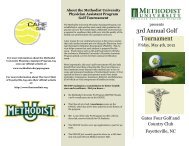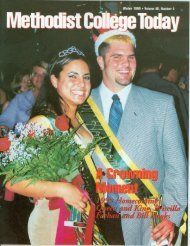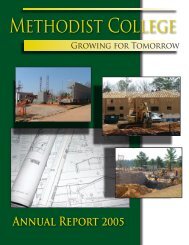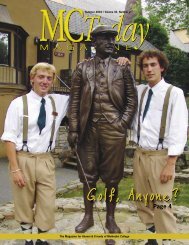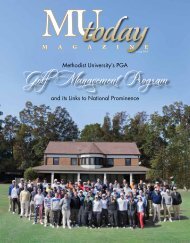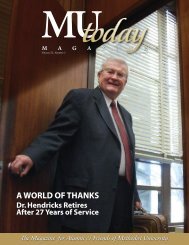to download the 2012-2013 Student - Methodist University
to download the 2012-2013 Student - Methodist University
to download the 2012-2013 Student - Methodist University
Create successful ePaper yourself
Turn your PDF publications into a flip-book with our unique Google optimized e-Paper software.
Q 22: I think I picked up a virus from MuNet. What do I do?A: That is not likely. MUNET is just <strong>the</strong> medium used <strong>to</strong> access <strong>the</strong> Internet. There is no softwareinvolved when accessing MUNET. If you are worried that you have a virus on a diskette, bring it<strong>to</strong> <strong>the</strong> CAC Lab and <strong>the</strong> lab assistant will look at it for you. We moni<strong>to</strong>r our servers for virus-likeactivities <strong>to</strong> insure that viruses do not appear or spread within our network. If we determine that yourcomputer has a virus that is affecting MuNet, we will disable your account until we determine what<strong>the</strong> problem is. If your computer has a virus, we will not reactivate your account until you purchasea Virus program and install it. When you install <strong>the</strong> virus program, update <strong>the</strong> virus definitions andscan your computer. Call 7300 and advise <strong>the</strong> lab attendant that you have completed <strong>the</strong> abovesteps and we will <strong>the</strong>n check <strong>the</strong> server connections and re-activate your account.Q 23: What, besides my computer and printer, can I connect <strong>to</strong> my wall computer/lap<strong>to</strong>p socket?A: Residence hall connections <strong>to</strong> MuNet are for a single computer or lap<strong>to</strong>p use only. It is against<strong>University</strong> policy for a user <strong>to</strong> connect any device <strong>to</strong> <strong>the</strong> campus network that will allowadditional equipment <strong>to</strong> be connected. Such devices may include, but are not limited <strong>to</strong>wireless access points, bridges, routers, switches, hardware and software servers, transceivers,converters, hubs, printers, concentra<strong>to</strong>rs, etc. You are not allowed <strong>to</strong> attach anything <strong>to</strong> ournetwork that we do not authorize <strong>to</strong> include Wireless Access Points. If it is found that youhave connected a wireless access point in your residence hall and it is interfering with o<strong>the</strong>rsability <strong>to</strong> access <strong>the</strong> Internet, you connection (port) will be disabled. You will need <strong>to</strong> contact <strong>the</strong>CAC lab attendant for fur<strong>the</strong>r guidance <strong>to</strong> re-enable your Internet port.Q 24: I want <strong>to</strong> share devices such as drives, printers and modems with o<strong>the</strong>r users over <strong>the</strong>network. How can I do that?A: You cannot. It is a violation of <strong>University</strong> policy <strong>to</strong> share computer devices over <strong>the</strong> network.You cannot configure a device that is attached <strong>to</strong> your computer, such as a printer, scanner, orhard drive in such a manner that makes it visible or usable by anyone else on <strong>the</strong> network. Ifyou need <strong>to</strong> share files, use floppy disks, USB thumb drives CD-Writer, CD-Rewriter, DVD-writer,DVD re-writer, USB External Hard Drive.Q 25: Can I let my roommate use my computer for his or her e-mail?A: Yes, but you must have a valid account (See question 6).Q 26: Are <strong>the</strong>re any times when MuNet won’t be available?A: For system maintenance, upgrades, and user management, MUNet will be unavailable during<strong>the</strong> following time periods: Monday – Sunday, class schedule dependant.During <strong>the</strong> summer, we conduct maintenance on MuNet. While <strong>the</strong> system will be up most of <strong>the</strong>time, we cannot guarantee <strong>the</strong> same level of service that we maintain during <strong>the</strong> regular springand fall semesters, and any students living in <strong>the</strong> residence halls during <strong>the</strong> summer can expectperiodic fluctuations and outages at any time.Q 27: I take my computer home at Christmas (or next summer), use it, and bring it back <strong>to</strong><strong>University</strong> at <strong>the</strong> end of <strong>the</strong> break. It won’t allow me <strong>to</strong> login or access <strong>the</strong> internet or emailwhen I plug it in. How come?A: If you have changed your configuration or added programs such as Instant Messaging service,dot-net, Peer <strong>to</strong> Peer file sharing programs or o<strong>the</strong>r software or hardware, your computer maynot connect. You will need <strong>to</strong> contact <strong>the</strong> vendor of <strong>the</strong> software or hardware that you haveinstalled, or just remove it, <strong>to</strong> res<strong>to</strong>re <strong>the</strong> computer back <strong>to</strong> its original configuration. You mayhave also installed a Malware/Spyware/Adware program with or without your knowledge andcan be a cause of not being able <strong>to</strong> connect <strong>to</strong> <strong>the</strong> network. You will need <strong>to</strong> install a Malware/Spyware/Adware program <strong>to</strong> remove this type of software.Q 28: I am an athlete and will be moving in two or three weeks earlier in August than o<strong>the</strong>rstudents. Can I get my MuNet connection hooked up early?A: You sure can. Follow <strong>the</strong> instructions in question 8. One warning, though, You should be awarethat we still may be performing regular summer maintenance on MuNet during <strong>the</strong> time beforeclasses start in <strong>the</strong> fall, so you can expect periodic fluctuations and outages at any time.Q. 29: Are <strong>the</strong>re space limitations on <strong>the</strong> MuNet <strong>Student</strong> Group Wise E-mail server?A: Yes. You should be aware that you can only have 50 megabytes of e-mail s<strong>to</strong>red on studente-mail server at one time. We ask that you keep your E-mail mailbox cleaned up and delete anyunnecessary e-mail. If you wish <strong>to</strong> save attachments, save <strong>the</strong>m <strong>to</strong> your C: drive. We conductmailbox maintenance throughout <strong>the</strong> year, and if you have not saved your files <strong>to</strong> your C: drive,<strong>the</strong>y may be deleted due <strong>to</strong> space limitations on <strong>the</strong> e-mail server.90