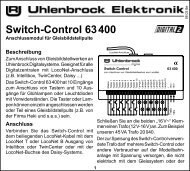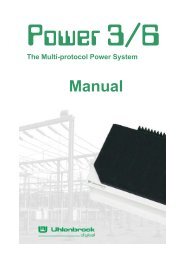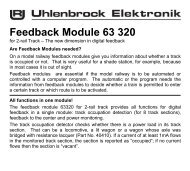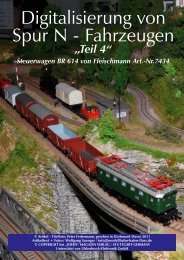Untitled - Uhlenbrock
Untitled - Uhlenbrock
Untitled - Uhlenbrock
Create successful ePaper yourself
Turn your PDF publications into a flip-book with our unique Google optimized e-Paper software.
4.4 MARCo-Receiver ProgrammingMARCoAfter installation and connecting, but prior to programming a MARCo Receiver, it is importantto check if it is functioning correctly, and that the Intellibox is able to communicate with it.As described in chapter 4.3, the MARCo-Receiver signals recognition of a vehicle in its sectionby flashing its control LED. If this occurs, the MARCo-Receiver and detectors are connectedcorrectly.To verify correct installation the MARCo-Receiver can perform a few preset instructions.These are factory preset. MARCo receivers switch the front light of any locomotive ‘ON’ whenit passes from detector 1 to detector 2 and in the other direction, from detector 1 to detector 2,Should this be detector 2 to detector 1 ‘OFF’.If you drive a locomotive with a MARCo-transmitter into a track section from the MARCo-Receiver you can test the operation of the MARCo-Receiver, by calling up the locomotive’saddress on the Intellibox, noting the light function. This will be switched on and off.To program a MARCo-Receiver an Intellibox (650, 65000 or 65050 with Software Version from1.3) or Intellibox II (65100, all Software Versions) is required. Information about the Version ofthe system software for the Intellibox (650, 65000 or 65050) is found in the Basic SettingsMenu under Software Version. You can download Software Update from our internet sitewww.uhlenbrock.de at any time.4.4.1 Programming with the Intellibox (650, 65000, 65050)4.4.1.1 Selecting a MARCo-ReceiverProgramming the LocoNet CV's• Ensure that the receiver is correctly connected to the LocoNet.• Press the Intellibox [menu]-key followed by the [mode]-key.• Step through the menu options with the [ ]-key to locate "LocoNet Prog.".• Step into the submenu with the []-key.• Enter the part number of the receiver (here 68 600) and press the [ ]-key.• Enter the address of the receiver (in this case e.g. 1) and press the [ ]-key.The top line will display the part number of the receiver and its address. The lower line willindicate LocoNet CV (in this case "0" as the module address) and its present value (here 1).The cursor will flash under the "0" on the lower line. The top line will remain unchanged duringentire programming period. To confirm that the MARCo-Receiver is communicating correctly,the control LED will flash.4.4.1.2 Programming and ReadingThe MARCo-Receivers are configured with the Intellibox in a similar way to the locomotivedecoders, i.e. by adjusting various configuration variables (CV), e.g. the instructions called upas a MARCo transmitter passes the detectors. In order to differentiate MARCo-Receiver CVsfrom Locomotive decoder CVs, receiver CVs will be referred to as LNCVs, because thereceivers are connect to the LocoNet and not the track.15