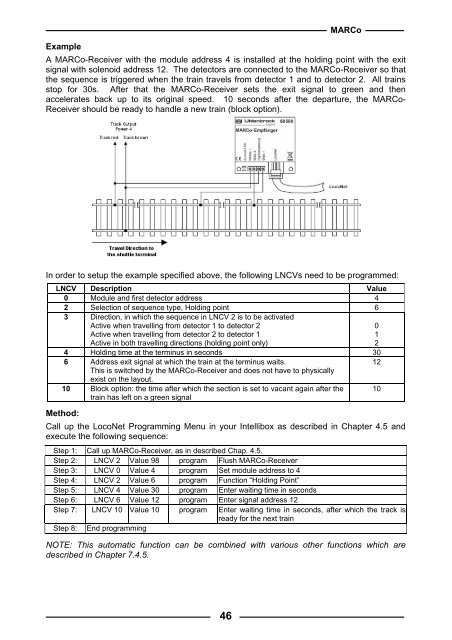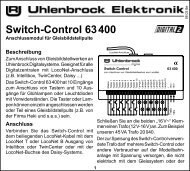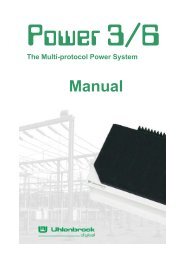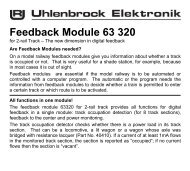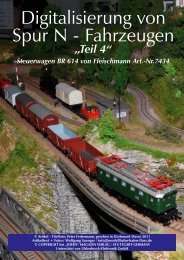Untitled - Uhlenbrock
Untitled - Uhlenbrock
Untitled - Uhlenbrock
You also want an ePaper? Increase the reach of your titles
YUMPU automatically turns print PDFs into web optimized ePapers that Google loves.
MARCoExampleA MARCo-Receiver with the module address 4 is installed at the holding point with the exitsignal with solenoid address 12. The detectors are connected to the MARCo-Receiver so thatthe sequence is triggered when the train travels from detector 1 and to detector 2. All trainsstop for 30s. After that the MARCo-Receiver sets the exit signal to green and thenaccelerates back up to its original speed. 10 seconds after the departure, the MARCo-Receiver should be ready to handle a new train (block option).In order to setup the example specified above, the following LNCVs need to be programmed:LNCV Description Value0 Module and first detector address 42 Selection of sequence type, Holding point 63 Direction, in which the sequence in LNCV 2 is to be activatedActive when travelling from detector 1 to detector 2Active when travelling from detector 2 to detector 1Active in both travelling directions (holding point only)0124 Holding time at the terminus in seconds 306 Address exit signal at which the train at the terminus waits.12This is switched by the MARCo-Receiver and does not have to physicallyexist on the layout.10 Block option: the time after which the section is set to vacant again after thetrain has left on a green signal10Method:Call up the LocoNet Programming Menu in your Intellibox as described in Chapter 4.5 andexecute the following sequence:Step 1: Call up MARCo-Receiver, as in described Chap. 4.5.Step 2: LNCV 2 Value 98 program Flush MARCo-ReceiverStep 3: LNCV 0 Value 4 program Set module address to 4Step 4: LNCV 2 Value 6 program Function “Holding Point”Step 5: LNCV 4 Value 30 program Enter waiting time in secondsStep 6: LNCV 6 Value 12 program Enter signal address 12Step 7: LNCV 10 Value 10 program Enter waiting time in seconds, after which the track isready for the next trainStep 8: End programmingNOTE: This automatic function can be combined with various other functions which aredescribed in Chapter 7.4.5.46