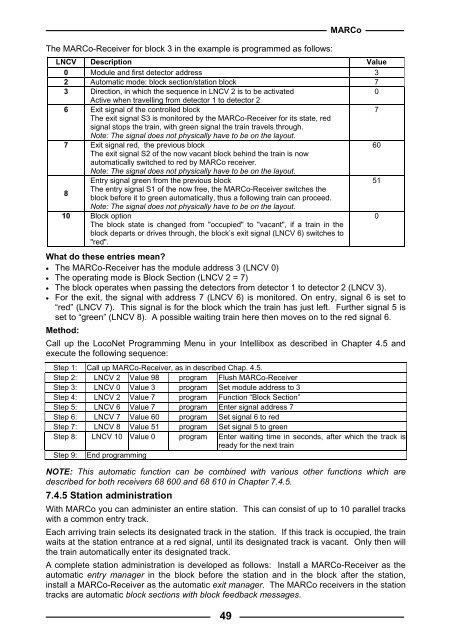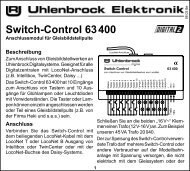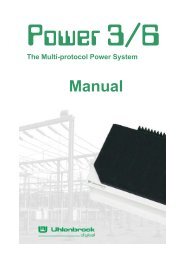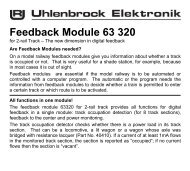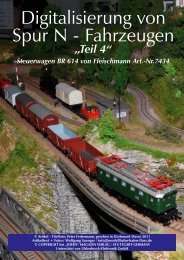Untitled - Uhlenbrock
Untitled - Uhlenbrock
Untitled - Uhlenbrock
Create successful ePaper yourself
Turn your PDF publications into a flip-book with our unique Google optimized e-Paper software.
The MARCo-Receiver for block 3 in the example is programmed as follows:49MARCoLNCV Description Value0 Module and first detector address 32 Automatic mode: block section/station block 73 Direction, in which the sequence in LNCV 2 is to be activated0Active when travelling from detector 1 to detector 26 Exit signal of the controlled block7The exit signal S3 is monitored by the MARCo-Receiver for its state, redsignal stops the train, with green signal the train travels through.Note: The signal does not physically have to be on the layout.7 Exit signal red, the previous block60The exit signal S2 of the now vacant block behind the train is nowautomatically switched to red by MARCo receiver.Note: The signal does not physically have to be on the layout.Entry signal green from the previous block518The entry signal S1 of the now free, the MARCo-Receiver switches theblock before it to green automatically, thus a following train can proceed.Note: The signal does not physically have to be on the layout.10 Block optionThe block state is changed from "occupied" to "vacant", if a train in theblock departs or drives through, the block’s exit signal (LNCV 6) switches to"red".0What do these entries mean?• The MARCo-Receiver has the module address 3 (LNCV 0)• The operating mode is Block Section (LNCV 2 = 7)• The block operates when passing the detectors from detector 1 to detector 2 (LNCV 3).• For the exit, the signal with address 7 (LNCV 6) is monitored. On entry, signal 6 is set to“red” (LNCV 7). This signal is for the block which the train has just left. Further signal 5 isset to “green” (LNCV 8). A possible waiting train here then moves on to the red signal 6.Method:Call up the LocoNet Programming Menu in your Intellibox as described in Chapter 4.5 andexecute the following sequence:Step 1: Call up MARCo-Receiver, as in described Chap. 4.5.Step 2: LNCV 2 Value 98 program Flush MARCo-ReceiverStep 3: LNCV 0 Value 3 program Set module address to 3Step 4: LNCV 2 Value 7 program Function “Block Section”Step 5: LNCV 6 Value 7 program Enter signal address 7Step 6: LNCV 7 Value 60 program Set signal 6 to redStep 7: LNCV 8 Value 51 program Set signal 5 to greenStep 8: LNCV 10 Value 0 program Enter waiting time in seconds, after which the track isready for the next trainStep 9: End programmingNOTE: This automatic function can be combined with various other functions which aredescribed for both receivers 68 600 and 68 610 in Chapter 7.4.5.7.4.5 Station administrationWith MARCo you can administer an entire station. This can consist of up to 10 parallel trackswith a common entry track.Each arriving train selects its designated track in the station. If this track is occupied, the trainwaits at the station entrance at a red signal, until its designated track is vacant. Only then willthe train automatically enter its designated track.A complete station administration is developed as follows: Install a MARCo-Receiver as theautomatic entry manager in the block before the station and in the block after the station,install a MARCo-Receiver as the automatic exit manager. The MARCo receivers in the stationtracks are automatic block sections with block feedback messages.