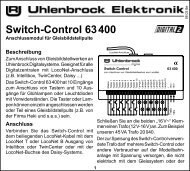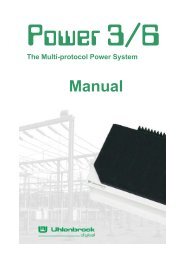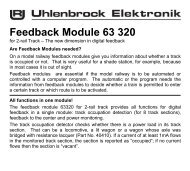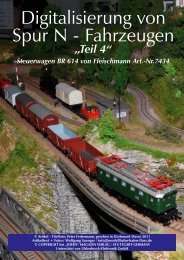Untitled - Uhlenbrock
Untitled - Uhlenbrock
Untitled - Uhlenbrock
Create successful ePaper yourself
Turn your PDF publications into a flip-book with our unique Google optimized e-Paper software.
MARCoMethod:Call up the LocoNet Programming Menu in your Intellibox as described in Chapter 4.5 andexecute the following sequence:Step 1: Call up MARCo-Receiver, as in described Chap. 4.5.Step 2: LNCV 2 Value 98 program Flush MARCo-ReceiverStep 3: LNCV 0 Value 3 program Set module address to 3Step 4: LNCV 2 Value 5 program Function “Shuttle service remote controlled”Step 5: LNCV 4 Value 2 program Enter waiting time in secondsStep 6: LNCV 6 Value 10 program Enter signal address 10Step 7: LNCV 10 Value 10 program Enter waiting time in seconds, after which the track isready for the next trainStep 8: End programming• NOTE: This automatic function can be combined with various other functions which aredescribed for both receivers 68 600 and 68 610 in Chapter 7.4.5.7.4.3 Basic Operation Holding pointTo operate a train automatically as shown in the following diagram:The following operational sequence is setup by this automated operation:• The locomotive enters the track section of the MARCo receiver.• The signal S1 is switched to red.• The locomotive brakes with its own inertia (locomotive decoder) and stops.• An adjustable waiting period, which is the same for all vehicles, expires.• Signal S1 is set to green.• The locomotive accelerates again back to its original speed.In order to achieve this sequence, the following LNCVs must be programmed:LNCV Description Value0 Module and first detector address 1-40952 Selection of sequence type, Holding point 63 Direction, in which the sequence in LNCV 2 is to be activatedActive when travelling from track 1 to track 2Active when travelling from track 2 to track 1014 Holding time at the terminus in seconds 0-2556 Address exit signal at which the train at the terminus waits.S1This is switched by the MARCo-Receiver and does not have to physicallyexist on the layout.10 Block option: the time after which the section is set to vacant again after thetrain has left on a green signal0-511Holding point for both driving directionsLNCV 6 contains the address of the directional signal that is located at the programmedholding point. Especially with the holding points it is possible to automate it in both directions.In this case (LNCV 3 = 2), it is also necessary to install two signals at the location. In LNCV 6,address S1 is the signal in driving direction from detector 1 to detector 2. In driving directiondetector 2 to detector 1, the signal S1+1 then automatically switches. Neither signal need bephysically present on the layout.45