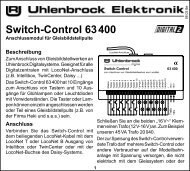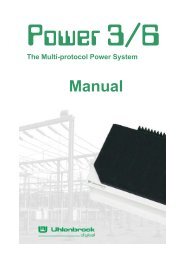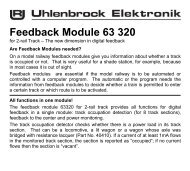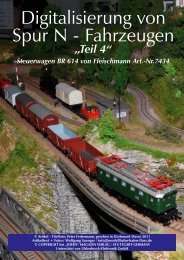Untitled - Uhlenbrock
Untitled - Uhlenbrock
Untitled - Uhlenbrock
You also want an ePaper? Increase the reach of your titles
YUMPU automatically turns print PDFs into web optimized ePapers that Google loves.
MARCoComputation of the command value for the change of locomotive special functions (LF)LF F0 F1 F2 F3 F4 F5 F6 F7 F8 F9 F10 F11 F12 CalculatedValue 1 2 4 8 16 32 64 128 256 512 1024 2048 4096 value forSelection XLNCV 32Sum 2 2Computation of the command option for the change of locomotive auxiliary functionsOpt No. Description Selection Value Sum1 Do not evaluate driving direction 0Driving direction from Track1 to track2 X 2 2Driving direction from Track2 to track1 32 Switching function 2 or 3 X 0 0Automatic operation 4-12, 20-28: on arrival at the detector 0Automatic operation 4-12, 20-28: when driving off 43 Switch auxiliary function off X 0 0Switch auxiliary function on 8Change auxiliary function 164 Auxiliary function timed change X 32 325 Switching duration in seconds (max. 31) * 256 X 4096 40966 Position in the sequence (0-4) * 8192 (see Chap. 7.4.6) * 8192Calculated value for LNCV 42 4130NOTE:• If detection of the driving direction is switched off, then setting the driving direction ofdetector 1 to detector 2 or in reverse of detector 2 to detector 1 has no meaning, i.e. drivingdirection need not be programmed.• When using 2 individual detectors in different places of the layout the driving directioncannot be determined. The detection of the driving direction should then be switched off.Method:Call up the LocoNet Programming Menu in your Intellibox as in Chapter 4.5 and execute thefollowing steps:Step 1: Call up MARCo-Receiver, as in described Chap. 4.5.Step 2: LNCV 2 Value 98 program Flush MARCo-ReceiverStep 3: LNCV 20 Value program Set “All locomotive”20000Step 4: LNCV 30 Value 33 program Select functions f0 and f5Step 5: LNCV 40 Value 16 program Change special function without directionRepeat steps 3-5 for LNCV groups 21, 31, 41 – 22, 32, 42 etc.Step 7: End programming7.3.4 Speed changesThe 10 speeds instructions are programmed into LNCVs 50 to 79 as indicated in the followingtable:LNCV Description50-59 Address of Vehicle for the speed change60-69 Value for the speed70-79 Options for changing the speedLNCVs belonging to an instruction are always separated by 10. Example: the data for the firstinstruction are in LNCVs 50, 60, 70, those for the second instruction in LNCVs 51, 61, 71 etc.The following table clarifies the basics, each column represents an instruction:35