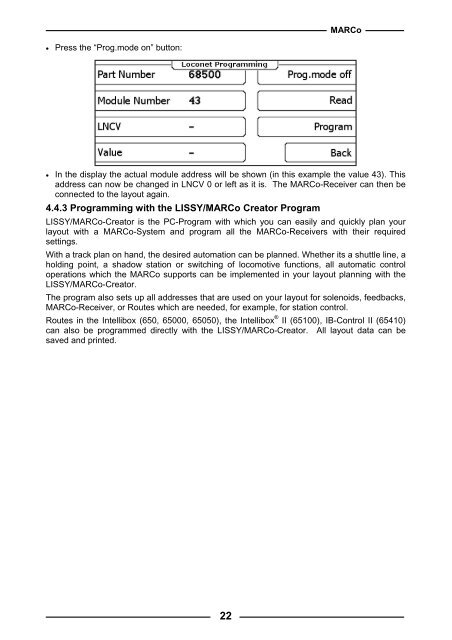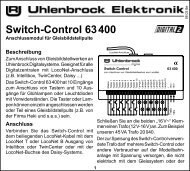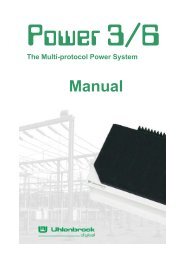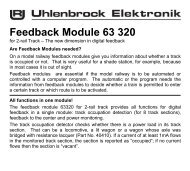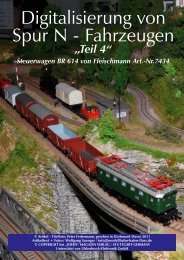Untitled - Uhlenbrock
Untitled - Uhlenbrock
Untitled - Uhlenbrock
Create successful ePaper yourself
Turn your PDF publications into a flip-book with our unique Google optimized e-Paper software.
MARCo• Press the “Prog.mode on” button:• In the display the actual module address will be shown (in this example the value 43). Thisaddress can now be changed in LNCV 0 or left as it is. The MARCo-Receiver can then beconnected to the layout again.4.4.3 Programming with the LISSY/MARCo Creator ProgramLISSY/MARCo-Creator is the PC-Program with which you can easily and quickly plan yourlayout with a MARCo-System and program all the MARCo-Receivers with their requiredsettings.With a track plan on hand, the desired automation can be planned. Whether its a shuttle line, aholding point, a shadow station or switching of locomotive functions, all automatic controloperations which the MARCo supports can be implemented in your layout planning with theLISSY/MARCo-Creator.The program also sets up all addresses that are used on your layout for solenoids, feedbacks,MARCo-Receiver, or Routes which are needed, for example, for station control.Routes in the Intellibox (650, 65000, 65050), the Intellibox ® II (65100), IB-Control II (65410)can also be programmed directly with the LISSY/MARCo-Creator. All layout data can besaved and printed.22