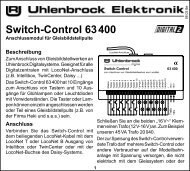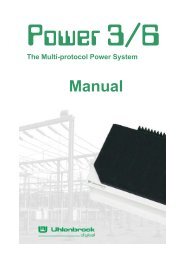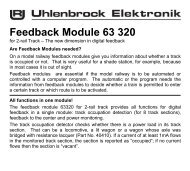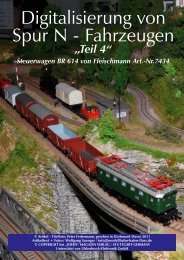Untitled - Uhlenbrock
Untitled - Uhlenbrock
Untitled - Uhlenbrock
Create successful ePaper yourself
Turn your PDF publications into a flip-book with our unique Google optimized e-Paper software.
MARCoMethod:Step 1: Call up MARCo-Receiver, as in described Chap. 4.5.Step 2: LNCV 2 Value 98 program All LNCV are set to 0, except the MARCo-Receivermodule addressStep 3: LNCV 2 Value 3 program Set function “2 Single detector without directiondetection”Step 4: LNCV 80 Value program Set “Every locomotive”20000Step 5: LNCV 90 Value 201 program Set solenoid 20 to greenStep 6: End programmingIf the LNCVs 80 and 90 are changed as follows, then only the locomotive with the address 10switches the solenoid with the address 30 to red (round).LNCV Description Value2 Switching operation with 2 single detectors in 2 different places of the layout, 3without direction recognition80 Recognition of locomotive address 10 only to activate the switch 1090 Instruction for switching the solenoid with address 30 into the red/round position 3006.2 Setting up a Shuttle train terminusThe following automation is done with a MARCo receiver:• A locomotive which drives over a double detector from Track 1 to Track 2 is stopped withthe decoder’s internal braking inertia. At the same time the signal with solenoid address 10is switched to “red”.• The locomotive is stationery for 20 seconds• After that the travel direction is changed• The signal with solenoid address 10 is switched to “green”’• The locomotive drives off using the decoder’s acceleration inertia• 5 seconds after the locomotive departed the shuttle terminus is ready for the nextlocomotiveConnect two the track sections as double detector of the MARCo-Receiver at the locationwhere the trains are to reverse.25