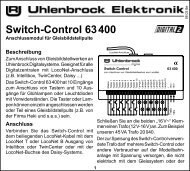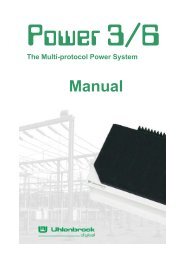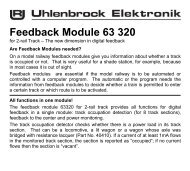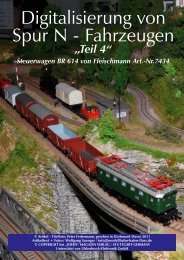Untitled - Uhlenbrock
Untitled - Uhlenbrock
Untitled - Uhlenbrock
Create successful ePaper yourself
Turn your PDF publications into a flip-book with our unique Google optimized e-Paper software.
7.5 Special functions7.5.1 DirectDriveMARCoThe direct take-over of a locomotive by a controller on a control desk without the need to enterthe locomotive address is known as DirectDrive. This simple and convenient method oflocomotive control can be used in combination of MARCo with a number of <strong>Uhlenbrock</strong> controldesks.The prerequisite for DirectDrive is that the MARCo-Receiver is setup so that it sends the<strong>Uhlenbrock</strong> data format. For this LNCV 15 must have a Value 1 or 9 (more about LNCV 15 inChap. 7.6). Then the MARCo-Receiver sends all locomotive information via the LocoNet, assoon as a locomotive arrives at the Detector. The controllers connected to the LocoNet canthen support locomotive selection with the DirectDrive Function.7.5.1.1 DirectDrive and Intellibox/IB-ControlThe Intellibox MARCo Mode (from Software Version 1.55) can be selected by multipleoperation of the [mode]-key or pressing the [mode] and [6] in quick succession. The middle ofthe display changes to match the selected mode.NOTE: Even though the mode here is known as LISSY-Mode, it functions in exactly the sameway, with the information transmitted by the MARCo-Receiver.If the LISSY Mode is selected the MARCo-Receiver can be monitored in the middle part of thedisplay:In the display represented above it shows that the monitored receiver was passed by alocomotive with address 234 in the direction indicated by the arrow. The 2 shown after thedash is the train category. If the monitored point is passed by a wagon with a MARCotransmitter it is indicated in the display with a W:For a MARCo-Receiver in a vacant block section the middle section of the display is cleared.If a locomotive is reported by MARCo Receiver, as shown in the middle part of the displays,then this locomotive can be taken over one of the two controllers on the Intellibox. For this youpress the []-key to take over the locomotive on the left controller and the []-key, to takeover the locomotive on the right controller.7.5.1.2 DirectDrive and Track-ControlThe TrackControl Speed Controller 69 300 similarly supports the DirectDrive Function. Assoon as a locomotive passes the MARCo Receiver’s Detector which is assigned to thecontroller the LED above the [lok#]-key blinks “green”. Now only the [lok#]-key needs to bepressed once and the locomotive is taken over by the controller.Also every TrackControl Signal module 69 230 can have a MARCo-Receiver assigned to itusing LocoNet programming. For this, LNCV 37 of the signal module must be assigned withthe MARCo Receiver’s module address. If this is done, the signal module remembers thelocomotive which last passed the detector of the assigned MARCo Receiver. If now the buttonon the signal module is pressed at the same time as the [lok#]-key on the controller 69 300,the locomotive which last passed the detector is taken over. This way you take control of trains69