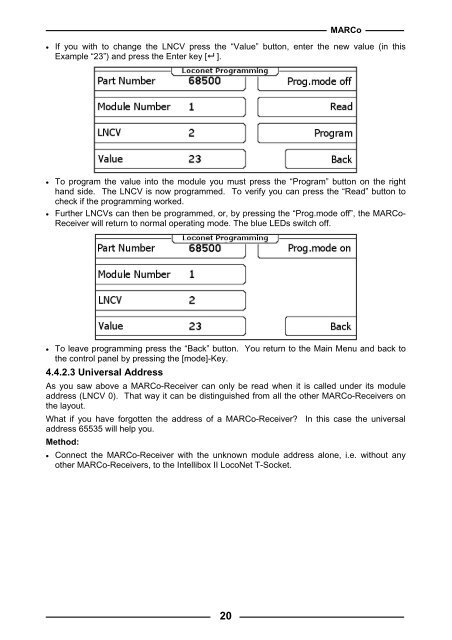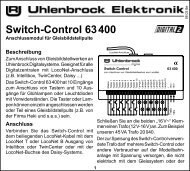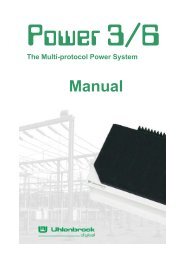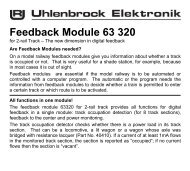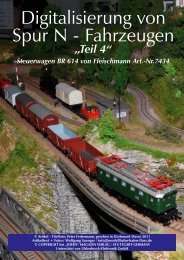Untitled - Uhlenbrock
Untitled - Uhlenbrock
Untitled - Uhlenbrock
Create successful ePaper yourself
Turn your PDF publications into a flip-book with our unique Google optimized e-Paper software.
MARCo• If you with to change the LNCV press the “Value” button, enter the new value (in thisExample “23”) and press the Enter key [ ].• To program the value into the module you must press the “Program” button on the righthand side. The LNCV is now programmed. To verify you can press the “Read” button tocheck if the programming worked.• Further LNCVs can then be programmed, or, by pressing the “Prog.mode off”, the MARCo-Receiver will return to normal operating mode. The blue LEDs switch off.• To leave programming press the “Back” button. You return to the Main Menu and back tothe control panel by pressing the [mode]-Key.4.4.2.3 Universal AddressAs you saw above a MARCo-Receiver can only be read when it is called under its moduleaddress (LNCV 0). That way it can be distinguished from all the other MARCo-Receivers onthe layout.What if you have forgotten the address of a MARCo-Receiver? In this case the universaladdress 65535 will help you.Method:• Connect the MARCo-Receiver with the unknown module address alone, i.e. without anyother MARCo-Receivers, to the Intellibox II LocoNet T-Socket.20