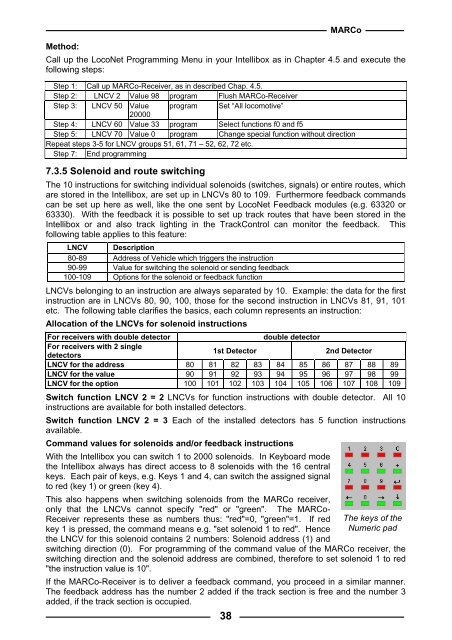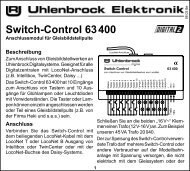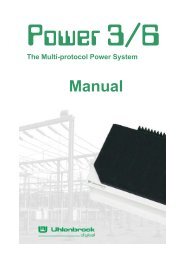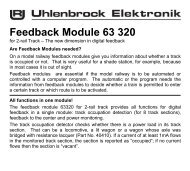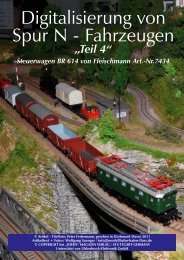Untitled - Uhlenbrock
Untitled - Uhlenbrock
Untitled - Uhlenbrock
Create successful ePaper yourself
Turn your PDF publications into a flip-book with our unique Google optimized e-Paper software.
38MARCoMethod:Call up the LocoNet Programming Menu in your Intellibox as in Chapter 4.5 and execute thefollowing steps:Step 1: Call up MARCo-Receiver, as in described Chap. 4.5.Step 2: LNCV 2 Value 98 program Flush MARCo-ReceiverStep 3: LNCV 50 Value program Set “All locomotive”20000Step 4: LNCV 60 Value 33 program Select functions f0 and f5Step 5: LNCV 70 Value 0 program Change special function without directionRepeat steps 3-5 for LNCV groups 51, 61, 71 – 52, 62, 72 etc.Step 7: End programming7.3.5 Solenoid and route switchingThe 10 instructions for switching individual solenoids (switches, signals) or entire routes, whichare stored in the Intellibox, are set up in LNCVs 80 to 109. Furthermore feedback commandscan be set up here as well, like the one sent by LocoNet Feedback modules (e.g. 63320 or63330). With the feedback it is possible to set up track routes that have been stored in theIntellibox or and also track lighting in the TrackControl can monitor the feedback. Thisfollowing table applies to this feature:LNCV Description80-89 Address of Vehicle which triggers the instruction90-99 Value for switching the solenoid or sending feedback100-109 Options for the solenoid or feedback functionLNCVs belonging to an instruction are always separated by 10. Example: the data for the firstinstruction are in LNCVs 80, 90, 100, those for the second instruction in LNCVs 81, 91, 101etc. The following table clarifies the basics, each column represents an instruction:Allocation of the LNCVs for solenoid instructionsFor receivers with double detectordouble detectorFor receivers with 2 singledetectors1st Detector2nd DetectorLNCV for the address 80 81 82 83 84 85 86 87 88 89LNCV for the value 90 91 92 93 94 95 96 97 98 99LNCV for the option 100 101 102 103 104 105 106 107 108 109Switch function LNCV 2 = 2 LNCVs for function instructions with double detector. All 10instructions are available for both installed detectors.Switch function LNCV 2 = 3 Each of the installed detectors has 5 function instructionsavailable.Command values for solenoids and/or feedback instructionsWith the Intellibox you can switch 1 to 2000 solenoids. In Keyboard modethe Intellibox always has direct access to 8 solenoids with the 16 centralkeys. Each pair of keys, e.g. Keys 1 and 4, can switch the assigned signalto red (key 1) or green (key 4).This also happens when switching solenoids from the MARCo receiver,only that the LNCVs cannot specify "red" or "green". The MARCo-Receiver represents these as numbers thus: "red"=0, "green"=1. If redkey 1 is pressed, the command means e.g. "set solenoid 1 to red". Hencethe LNCV for this solenoid contains 2 numbers: Solenoid address (1) andThe keys of theNumeric padswitching direction (0). For programming of the command value of the MARCo receiver, theswitching direction and the solenoid address are combined, therefore to set solenoid 1 to red"the instruction value is 10".If the MARCo-Receiver is to deliver a feedback command, you proceed in a similar manner.The feedback address has the number 2 added if the track section is free and the number 3added, if the track section is occupied.