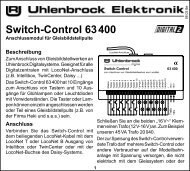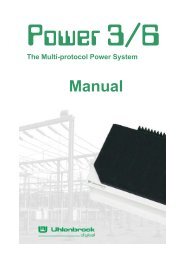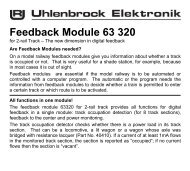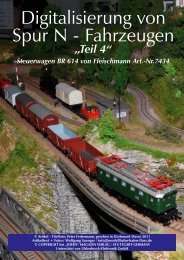Untitled - Uhlenbrock
Untitled - Uhlenbrock
Untitled - Uhlenbrock
Create successful ePaper yourself
Turn your PDF publications into a flip-book with our unique Google optimized e-Paper software.
MARCoComputation of the command option for the change of locomotive speedOpt No. Description selection value sumDo not evaluate driving direction 01 Driving direction from track 1 to track 2 2Driving direction from track 2 to track 1 3Switching function 2 or 3 02 Automatic operation 4-12, 20-28: on arrival at the detector 0Automatic operation 4-12, 20-28: when driving off 43Speed specified as absolute value (0-127) 0Speed specified in percent (0-255%) 8Calculated value for LNCV 70 to 79Computation of the command option for solenoid and feedback instructionsOpt No. Description selection value sumDo not evaluate driving direction 01 Driving direction from track 1 to track 2 2Driving direction from track 2 to track 1 3Switching function 2 or 3 02 Automatic operation 4-12, 20-28: on arrival at the detector 0Automatic operation 4-12, 20-28: when driving off 4Calculated value for LNCV 100 to 109A.7 Copying templatesFollowing this you will find two tables that you can copy to record the programming for each ofyour MARCo receivers.Naturally you can create your own tables if you wish, in order to document your layout. Werecommend that you thoroughly document your layout, so that after some time you are stillable to determine what each receiver is programmed to do. This helps you to fully enjoy yourlayout.85