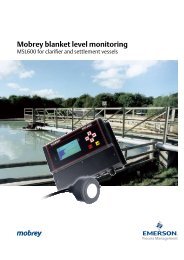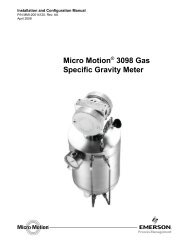Create successful ePaper yourself
Turn your PDF publications into a flip-book with our unique Google optimized e-Paper software.
Bus Interface ModulesConfiguration Software8455-SW-CFSelection of the BIM icon in the navigation area reveals five pagesof information and settings (see Fig 2) for the BIM. These pagesprovide information that relate to the selected BIM and its specificnetwork settings and the I/O modules attached to it.PC SYSTEM REQUIREMENTSIntel “Pentium®” processor (recommended)Microsoft® Windows TM 95, 98, 2000 or NT4 operating systemRAM capacity – as appropriate for operating systemAt least one available serial port (COM1,2,3 or 4)1 Mb hard disk space + space for user created configuration filesBIM COMMUNICATION PORT SETTINGSSpeeds ....................................................1,200 – 38,400 baudParity...........................................................Odd, Even or NoneData bits ................................................................................8Stop bits ................................................................................1Protocol ..............................................................................SLIPASSOCIATED LITERATUREINM8455 .............Instruction manual, BIM Configuration SoftwareFig 2 - BIM attributesFinally, clicking on an I/O module provides a further set of five pagesof module information and settings (Fig 3). These pages containdetails of the software and hardware revision levels of the chosenmodule, the condition of its various status flags, the user definablevariables and, if connected “live”, the current value of each variable.TO ORDERConfigurator with RS232 cable ...............................8455-SW-CFConfigurator without RS232 cable ...........................8456-SW-CFRS232 cable ..........................................................8460-CA-CF(The software and any release notes are supplied on a CD ROM.)IMPORTANT NOTE:This software is designed for use with the latest 8505-BI-MB BIM thathas version 2.x firmware. It is NOT compatible with version 1 BIMs.However, .csv or .ssf files created for use in version 1 BIMs can beimported to create configuration files for version 2 BIMs.Windows TM is a trademark of Microsoft® CorporationIntel and ‘Pentium®’ are trademarks of Intel CorporationFig 3 - I/O module dynamic dataAll of these pages are provided automatically when a module isadded.EUROPE (EMEA) Tel: +44 (0)1582 723633 Fax: +44 (0)1582 422283AMERICAS Tel: +1 603 926 0090 Fax: +1 603 926 1899ASIA PACIFIC Tel: +65 487 7887 Fax: +65 487 7997E-mail: enquiry@mtl-inst.com Web site: www.mtl-inst.comJune 2004