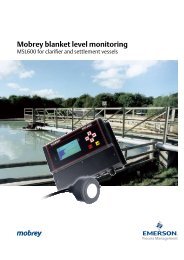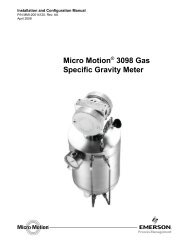You also want an ePaper? Increase the reach of your titles
YUMPU automatically turns print PDFs into web optimized ePapers that Google loves.
Pulse Input Modules - 2-channel pulse/quadratureGeneralThese modules are designed to meet therequirements of a very wide range ofmechanical positioning and flowapplications. When used separately, the twoinput channels will accept pulse inputs tomeasure:◆ frequency◆ acceleration / rate◆ number of pulses (i.e. counter)When combined, they provide:◆ rotational position and direction datafrom quadrature encoding devicesIn addition, the module has two digitaloutputs and one digital input to gate(start/stop) the channel 1 internal counter.Pulse inputsPulse inputs can come from a range ofsensors having different amplitudes, triggerlevels and input impedance requirements.Inputs types accepted are:◆ Proximity detectors(NAMUR/DIN19234)◆ Current inputs◆ Voltage inputs◆ Switch / electro-mechanical inputsTheshold levels for the current and voltageinput can be set to suit the application.Dynamic dataSeveral values are calculated, for eachchannel, from the signal pulses received.FrequencyThis is calculated by measuring the timeinterval between pulses. An average iscalculated over a period (20ms to 200s)defined by the user. The time interval ismeasured from the edge of one pulse to thesame edge of the next pulse. The polarity(rising or falling edge) can be configured.The default is the rising edge.There are ten frequency measurementranges. They start at 0 – 100Hz and rise inratios of 3, 5 and 10. However, themaximum frequency of the module is 50kHz,so any values in the 100kHz range thatexceed this should be considered as “out-ofrange”.AccelerationThis is calculated from the difference infrequency from the start to the end of thesample period. A positive value indicates anincrease in the rate of frequency and anegative value is a decrease in the rate.CountingEach channel has a 32-bit counter thatindicates the total number of input pulsessince the counter was reset. The counter onChannel 1 can be started and stopped bythe control gate input and both channelcounters can be started, stopped and resetby BIM commands.Counters can be configured to count up (thedefault) or down. If the quadraturecalculation is enabled (see below) then theconfigured counter direction is ignored;instead counter direction is determined bythe quadrature value (up for forward, downfor reverse).A counter preset value can be configured bya BIM command which also resets thecounter. On reaching the preset count valuean event is triggered which can also bepassed to the channel’s digital output. Thisstate is cleared by resetting the counter orassigning a new preset value.Quadrature (rotation direction)Fig 1a)Ch 1Ch 2Fig 1b)Ch 1Ch 2Ch 1Ch 1Rotor in0° positionCh 20° 360°Rotor in0° positionCh 20° 360°RotationRotationThe second channel can be used todetermine direction of rotation by comparingthe phase of its input p ulse with that of thefirst channel.If the Ch 2 input is in a low state on the risingedge of the Ch 1 pulse then the rotation isforward (Fig 1a). If the Ch 2 input is highon the rising edge of the Ch 1 pulse then therotation is backward (Fig 1b).FilteringThe module has a hardware filter which can beused to minimise the effects of contact bounce.The available settings are 1, 5, 20 kHz and Off.AlarmsHigh / Low alarmsHigh and low alarms can be configured foreach channel. When the input value goesbeyond an alarm limit, channel and moduleflags are set, the channel LED flashes and, ifconfigured, the channel’s digital output statewill change.Acceleration alarmsAn acceleration alarm limit can also be set.If the limit is exceeded the actions taken areidentical to those for the high/low alarms.Alarm deadbandA deadband can be specified for the high,low and acceleration alarms. This provideshysteresis to avoid repetitive alarms in noisysignal environments.Missing pulse alarmBoth channels can be configured to detect a“missing pulse”. If no input pulse is detectedfor a defined time period an alarm issignalled in the same way as the high/lowalarms.The alarm is cleared on receipt of a pulse oron reconfiguration of the alarm. The timeperiod is restarted after each sample periodin which at least one pulse occurs.Line Fault DetectEach channel can be configured to sense anopen or a short circuit condition on inputs.On detection, the actions are those for thehigh/low alarms.On fault, the BIM can: report the frequencyvalue as being at the top or the bottom of therange, freeze the counter, set theacceleration to zero; depending on how theBIM is configured.Control dataThe host can write data to control eachchannel counter. The available parametersare: start, stop, set, reset and preset value.Digital outputsBoth digital output channels can reflect thestatus of the inputs by indicating:◆ frequency or acceleration alarm◆ counter preset value reached while themain channel can also output:◆ quadrature forward or reverse signal◆ scaled retransmission (a “divided by N”version of the input)EUROPE (EMEA) Tel: +44 (0)1582 723633 Fax: +44 (0)1582 422283AMERICAS Tel: +1 603 926 0090 Fax: +1 603 926 1899ASIA PACIFIC Tel: +65 487 7887 Fax: +65 487 7997E-mail: enquiry@mtl-inst.com Web site: www.mtl-inst.comOct 2006