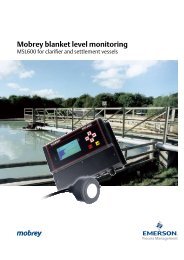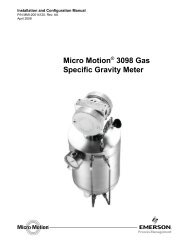Create successful ePaper yourself
Turn your PDF publications into a flip-book with our unique Google optimized e-Paper software.
Bus interface modulesModbus protocolMODULE SPECIFICATIONLAN INTERFACETransmission protocol .............................Modbus (RTU mode)Transmission rates ...................................1.2 - 115.2 kbits/sBy modeSingle LAN mode .........................................115.2 kbit/s (max.)Passive standby mode ...................................115.2 kbit/s (max.)Active standby mode.......................................19.2 kbit/s (max.)Dual comms. mode .........................................19.2 kbit/s (max.)Remote config mode .......................................19.2 kbit/s (max.)Transmission standard ................................RS485 or RS422Bus Insulation..............................................................500 VAction on software malfunction .......................................................................................................Halt CPU / Reset CPUCONFIGURATIONThe BIM can be configured either by using MTL’s 8455-SW-CFsoftware running on a PC or by transfer of a configuration from the8510-NS-MO Node Services Module. An autoconfiguration optionis also provided.Address setting ..............................software settable in BIM or.........switch settable using 8510-NS--MO Node Services Module.RESPONSE TIMESModbus message response time..............................< 4 msLED INDICATORSPower (green)OFF ON FlashingPower fail Power OK –Fault (red)OFF ON FlashingNormal Failsafe or fault Configuration requiredLAN A & LAN B (yellow)OFF ON FlashingLAN Internal No comms.disconnected Comms. OK or faultConfig. (yellow)OFF ON FlashingConfigurator Configurator connected Configuringnot connected to local port via LANRailbus (yellow)OFF ON FlashingPOWER SUPPLIESRailbus (12V) current ....................................260 mA ( typ.).........................................................................300 mA (max.)MECHANICALModule width .............................................................63 mmWeight (approx.).........................................................320 gSee System Specification for other parameters.MODBUS FUNCTIONS SUPPORTEDRead Coil Status (Function 01)8505-BI-MBReads a range of single-bit flags that show the status of DiscreteOutput channels. This allows the host to confirm the states to whichthe BIM has set the Discrete Outputs.Read Input Status (Function 02)Reads a range of single-bit flags that show the status of Discrete Inputchannels. This allows the host to monitor the latest reported state ofthe Discrete Inputs.Read Holding Registers (Function 03)Reads a range of 16-bit registers that contain the status of AnalogOutputs. This allows the host to confirm the states to which the BIMhas set the Analog Outputs.Read Input Registers (Function 04)Reads a range of 16-bit registers that contain the status of AnalogInput channels. This allows the host to monitor thelatest reported state of the Analog Inputs.Force Single Coil (Function 05)Requests the BIM to force a specified coil to a ‘1’ or a ‘0’. This couldbe used, for example, to switch a DO channel or make it pulse.Preset Single Register (Function 06)Writes a 16-bit value to a specified BIM register - either to set anAnalog Output or. to preset a DI counter.Return Diagnostic Register (Function 08)Requests that the slave reads the contents of its diagnostic registerand returns the binary data values to the master, according to thespecified sub-function code; i.e. Return Query Data (00) or ReturnDiagnostic Register (02)Force Multiple Coils (Function 15)Requests the BIM to force a specified range of coils to a ‘1’ or a ‘0’.This could be used, for example, to switch DO channels or makethem pulse.Preset Multiple Registers (Function 16)Writes a 16-bit value to a specified range of BIM registers - forexample to set Analog Outputs.Report Slave ID (Function 17)The Report Slave ID function permits the user to obtaininformation on the slave type and ‘RUN’ status.Railbus fault Railbus OK –EUROPE (EMEA) Tel: +44 (0)1582 723633 Fax: +44 (0)1582 422283AMERICAS Tel: +1 603 926 0090 Fax: +1 603 926 1899ASIA PACIFIC Tel: +65 487 7887 Fax: +65 487 7997E-mail: enquiry@mtl-inst.com Web site: www.mtl-inst.comJune 2004