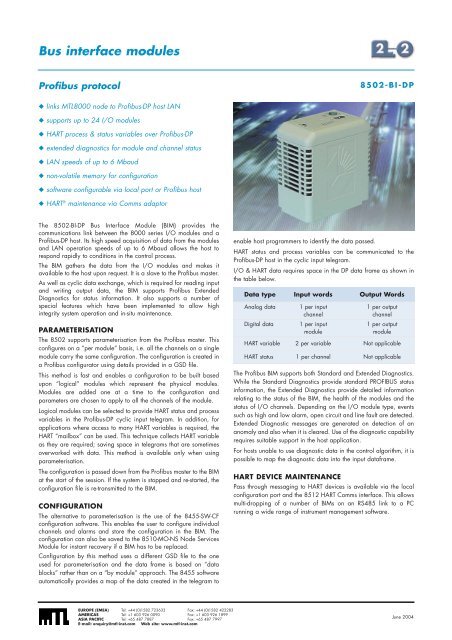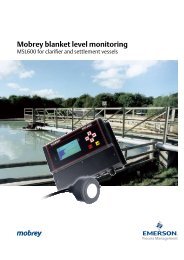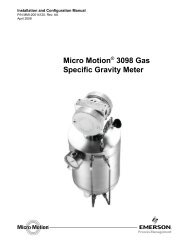You also want an ePaper? Increase the reach of your titles
YUMPU automatically turns print PDFs into web optimized ePapers that Google loves.
Bus interface modulesProfibus protocol8502-BI-DP◆ links MTL<strong>8000</strong> node to Profibus-DP host LAN◆ supports up to 24 I/O modules◆ HART process & status variables over Profibus-DP◆ extended diagnostics for module and channel status◆ LAN speeds of up to 6 Mbaud◆ non-volatile memory for configuration◆ software configurable via local port or Profibus host◆ HART ® maintenance via Comms adaptorThe 8502-BI-DP Bus Interface Module (BIM) provides thecommunications link between the <strong>8000</strong> series I/O modules and aProfibus-DP host. Its high speed acquisition of data from the modulesand LAN operation speeds of up to 6 Mbaud allows the host torespond rapidly to conditions in the control process.The BIM gathers the data from the I/O modules and makes itavailable to the host upon request. It is a slave to the Profibus master.As well as cyclic data exchange, which is required for reading inputand writing output data, the BIM supports Profibus ExtendedDiagnostics for status information. It also supports a number ofspecial features which have been implemented to allow highintegrity system operation and in-situ maintenance.PARAMETERISATIONThe 8502 supports parameterisation from the Profibus master. Thisconfigures on a “per module” basis, i.e. all the channels on a singlemodule carry the same configuration. The configuration is created ina Profibus configurator using details provided in a GSD file.This method is fast and enables a configuration to be built basedupon “logical” modules which represent the physical modules.Modules are added one at a time to the configuration andparameters are chosen to apply to all the channels of the module.Logical modules can be selected to provide HART status and processvariables in the Profibus-DP cyclic input telegram. In addition, forapplications where access to many HART variables is required, theHART “mailbox” can be used. This technique collects HART variableas they are required; saving space in telegrams that are sometimesoverworked with data. This method is available only when usingparameterisation.The configuration is passed down from the Profibus master to the BIMat the start of the session. If the system is stopped and re-started, theconfiguration file is re-transmitted to the BIM.CONFIGURATIONThe alternative to parameterisation is the use of the 8455-SW-CFconfiguration software. This enables the user to configure individualchannels and alarms and store the configuration in the BIM. Theconfiguration can also be saved to the 8510-MO-NS Node ServicesModule for instant recovery if a BIM has to be replaced.Configuration by this method uses a different GSD file to the oneused for parameterisation and the data frame is based on “datablocks” rather than on a “by module” approach. The 8455 softwareautomatically provides a map of the data created in the telegram toenable host programmers to identify the data passed.HART status and process variables can be communicated to theProfibus-DP host in the cyclic input telegram.I/O & HART data requires space in the DP data frame as shown inthe table below.STANDARD Data type AND Input EXTENDED words DIAGNOSTICSOutput WordsAnalog data 1 per input 1 per outputchannelchannelDigital data 1 per input 1 per outputmodulemoduleHART variable 2 per variable Not applicableHART status 1 per channel Not applicableThe Profibus BIM supports both Standard and Extended Diagnostics.While the Standard Diagnostics provide standard PROFIBUS statusinformation, the Extended Diagnostics provide detailed informationrelating to the status of the BIM, the health of the modules and thestatus of I/O channels. Depending on the I/O module type, eventssuch as high and low alarm, open circuit and line fault are detected.Extended Diagnostic messages are generated on detection of ananomaly and also when it is cleared. Use of the diagnostic capabilityrequires suitable support in the host application.For hosts unable to use diagnostic data in the control algorithm, it ispossible to map the diagnostic data into the input dataframe.HART DEVICE MAINTENANCEPass through messaging to HART devices is available via the localconfiguration port and the 8512 HART Comms interface. This allowsmulti-dropping of a number of BIMs on an RS485 link to a PCrunning a wide range of instrument management software.EUROPE (EMEA) Tel: +44 (0)1582 723633 Fax: +44 (0)1582 422283AMERICAS Tel: +1 603 926 0090 Fax: +1 603 926 1899ASIA PACIFIC Tel: +65 487 7887 Fax: +65 487 7997E-mail: enquiry@mtl-inst.com Web site: www.mtl-inst.comJune 2004