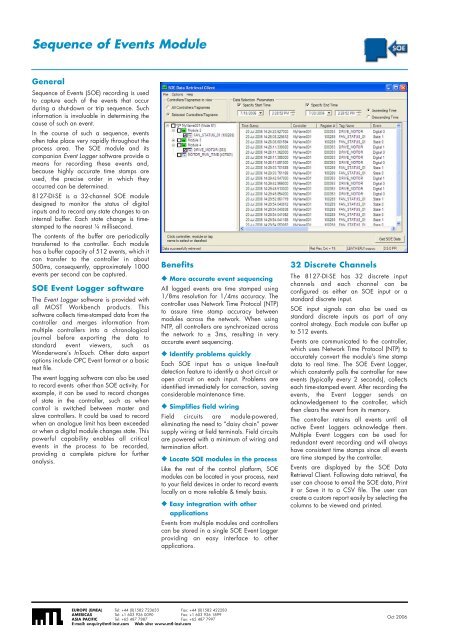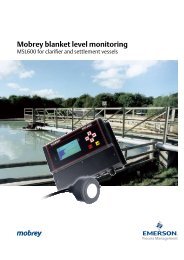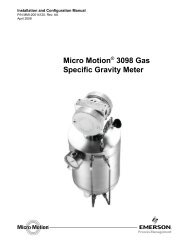Create successful ePaper yourself
Turn your PDF publications into a flip-book with our unique Google optimized e-Paper software.
Sequence of Events ModuleGeneralSequence of Events (SOE) recording is usedto capture each of the events that occurduring a shut-down or trip sequence. Suchinformation is invaluable in determining thecause of such an event.In the course of such a sequence, eventsoften take place very rapidly throughout theprocess area. The SOE module and itscompanion Event Logger software provide ameans for recording these events and,because highly accurate time stamps areused, the precise order in which theyoccurred can be determined.8127-DI-SE is a 32-channel SOE moduledesigned to monitor the status of digitalinputs and to record any state changes to aninternal buffer. Each state change is timestampedto the nearest ¼ millisecond.The contents of the buffer are periodicallytransferred to the controller. Each modulehas a buffer capacity of 512 events, which itcan transfer to the controller in about500ms, consequently, approximately 1000events per second can be captured.SOE Event Logger softwareThe Event Logger software is provided withall MOST Workbench products. Thissoftware collects time-stamped data from thecontroller and merges information frommultiple controllers into a chronologicaljournal before exporting the data tostandard event viewers, such asWonderware’s InTouch. Other data exportoptions include OPC Event format or a basictext file.The event logging software can also be usedto record events other than SOE activity. Forexample, it can be used to record changesof state in the controller, such as whencontrol is switched between master andslave controllers. It could be used to recordwhen an analogue limit has been exceededor when a digital module changes state. Thispowerful capability enables all criticalevents in the process to be recorded,providing a complete picture for furtheranalysis.Benefits◆ More accurate event sequencingAll logged events are time stamped using1/8ms resolution for 1/4ms accuracy. Thecontroller uses Network Time Protocol (NTP)to assure time stamp accuracy betweenmodules across the network. When usingNTP, all controllers are synchronized acrossthe network to ± 3ms, resulting in veryaccurate event sequencing.◆ Identify problems quicklyEach SOE input has a unique line-faultdetection feature to identify a short circuit oropen circuit on each input. Problems areidentified immediately for correction, savingconsiderable maintenance time.◆ Simplifies field wiringField circuits are module-powered,eliminating the need to “daisy chain” powersupply wiring at field terminals. Field circuitsare powered with a minimum of wiring andtermination effort.◆ Locate SOE modules in the processLike the rest of the control platform, SOEmodules can be located in your process, nextto your field devices in order to record eventslocally on a more reliable & timely basis.◆ Easy integration with otherapplicationsEvents from multiple modules and controllerscan be stored in a single SOE Event Loggerproviding an easy interface to otherapplications.32 Discrete ChannelsThe 8127-DI-SE has 32 discrete inputchannels and each channel can beconfigured as either an SOE input or astandard discrete input.SOE input signals can also be used asstandard discrete inputs as part of anycontrol strategy. Each module can buffer upto 512 events.Events are communicated to the controller,which uses Network Time Protocol (NTP) toaccurately convert the module’s time stampdata to real time. The SOE Event Logger,which constantly polls the controller for newevents (typically every 2 seconds), collectseach time-stamped event. After recording theevents, the Event Logger sends anacknowledgement to the controller, whichthen clears the event from its memory.The controller retains all events until allactive Event Loggers acknowledge them.Multiple Event Loggers can be used forredundant event recording and will alwayshave consistent time stamps since all eventsare time stamped by the controller.Events are displayed by the SOE DataRetrieval Client. Following data retrieval, theuser can choose to email the SOE data, Printit or Save it to a CSV file. The user cancreate a custom report easily by selecting thecolumns to be viewed and printed.EUROPE (EMEA) Tel: +44 (0)1582 723633 Fax: +44 (0)1582 422283AMERICAS Tel: +1 603 926 0090 Fax: +1 603 926 1899ASIA PACIFIC Tel: +65 487 7887 Fax: +65 487 7997E-mail: enquiry@mtl-inst.com Web site: www.mtl-inst.comOct 2006